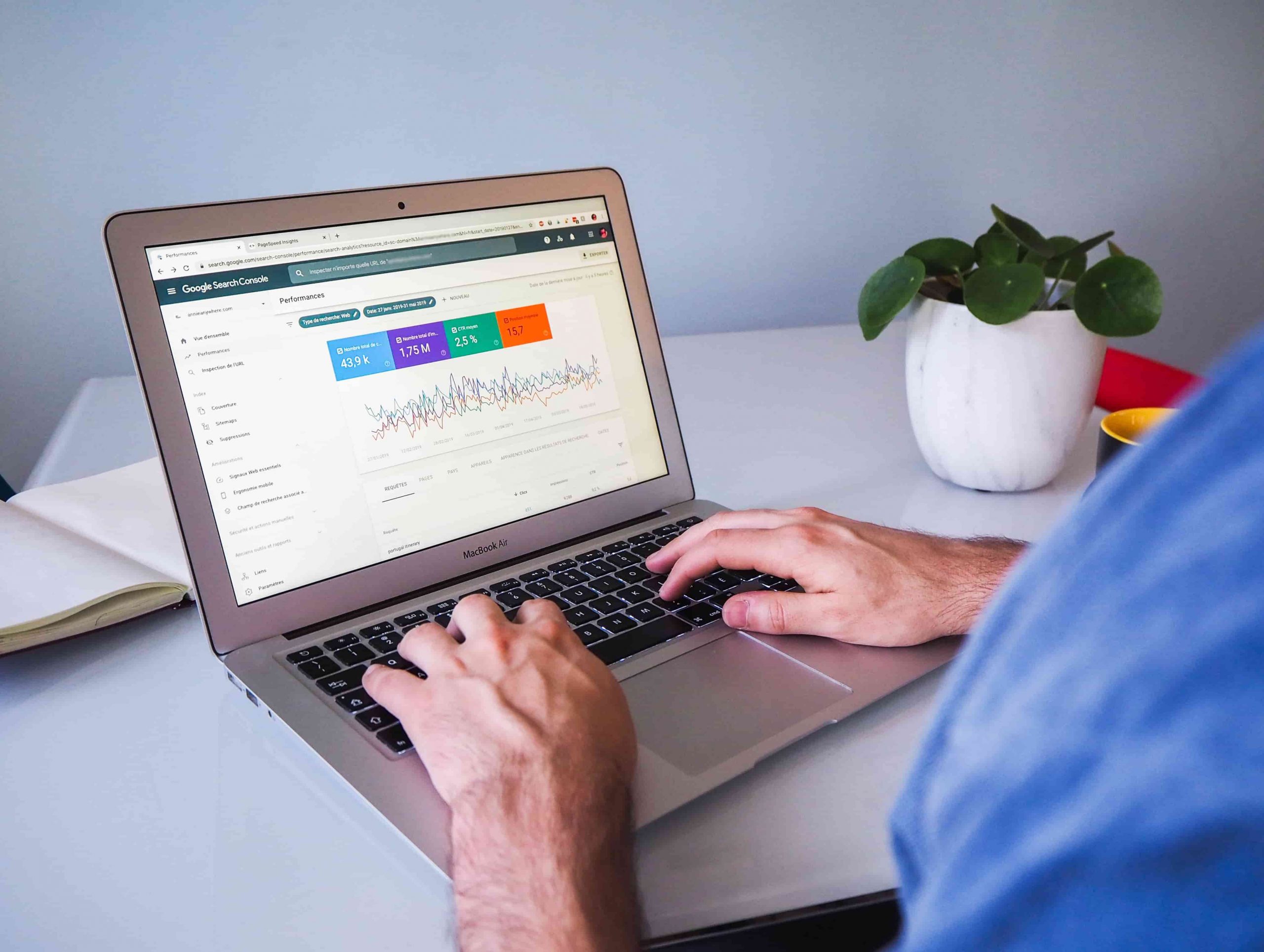The Ultimate SEO Guide To Make Your Business Standout
With Google receiving over 8.5 billion searches each day, as an entrepreneur, you’ll probably want to tap into that market and get some of those users onto your site.
Over the years that I’ve been an entrepreneur, I’ve witnessed the significant impact of Google search traffic on my businesses, which has led me to believe that it’s one of the most potent marketing strategies available today. Particularly on this site, Solo Innovator, where Google search traffic accounts for more than 90% of my overall incoming visitors.
But how do you go about doing that? With so many confusing buzzwords, such as SEO, long-tailed keywords, SERPs and loads more, it can be really difficult to get started when you’ve got hundreds of other business tasks to be getting on with too.
In this complete guide, I’m going to walk you through step-by-step how to drive traffic to your website to increase sales.
This is the first in our five-part series on the fundamentals of SEO. If you’d like to learn more about any of the other SEO topics, click the links below.
- SEO Basics (current post): The fundamental concepts and terminology necessary to improve your site’s search rankings.
- Keyword Research: Find which keywords people search for.
- Content Creation: Creating blog content that people are searching for.
- Page Optimisation: Optimise the content of your page to be picked up by search engines.
- Link Building: Build trust and authority for your site by adding links from other websites.
Before we get started on how you optimise your business’ website for Google search traffic, we’d recommend watching this video by Adam Erhart, which summarises the fundamentals of Search Engine Optimization (SEO) for entrepreneurs.
What Is SEO?
SEO (Search Engine Optimization) is the process of optimising your website and its content to improve visibility and ranking in search engine results pages (SERPs). The goal of SEO is to make your website more relevant and authoritative for specific keywords and phrases so that search engines like Google, Bing, and Yahoo will rank it higher in their results.
In other words, SEO is the way that you optimise the content on your website to make it appear as one of the top results in Google.
Why Does My Business Need SEO?
If being able to tap into the market of Google’s 8.5 billion searches per day doesn’t tickle your fancy enough, SEO can also help your business in a number of other ways, including:
- Increased Traffic: Working on your site’s SEO allows your pages to rank higher on search engine results, leading to increased visibility on your site. This can essentially act as free advertising for your brand
- Improved Consumer Trust: Websites that appear at the top of the search engine’s results are trusted much more by consumers. This increased trust will likely lead to more sales.
- Improved Experience: While SEO is primarily focused on helping search engines understand your site, the improved structure of your page will likely improve your user’s experience, leading to them staying longer on the site and giving you more opportunities to make a sale.
- Beat the Competition: Users rarely click on links after the first few Google suggestions. By focusing on your SEO efforts more than your competitor, you can ensure you outrank them in search results and get more of their traffic.
How Long Does It Take To Rank?
Improving your site’s SEO is not a quick process.
From my experience, it can take anywhere from 3 to 6 months to rank on Google for topics without much other competition. This is assuming that your content quality is high and that you’re optimising your website for search engines.
If you are targeting higher-competition keywords it can take even longer (1 or more years). While this can seem like an incredibly long time to see payoffs for your work, it is important to start SEO work early to ensure that your business starts to rank more on search engines.
From my experience, targeting the lower-competition keywords (more on how to find these later in the post) is the best strategy to start with, and you can slowly work your way up to more difficult topics later.
How Do I Show Up In Search Results?
The landscape for showing up in the search results is constantly changing. With Google’s frequent search updates, the best methods for ranking are constantly changing.
To understand what you should be doing to make your business website show up on Google, you first need to understand how the Google Search algorithm works from a high-level perspective:
- Google seeks pages that offer high-quality and relevant information related to the user’s query.
- Relevance is determined by crawling and analyzing your website’s content, primarily based on the keywords and phrases it contains.
- Quality is evaluated through various means, with a significant factor being the number and quality of external websites linking to your page and your site as a whole.
In simple terms, if only obscure blogs link to your site while my site receives links from reputable and frequently linked sources like CNN.com, my site will be considered more trustworthy and of higher quality than yours.
Google’s algorithm is increasingly considering additional elements to determine the ranking of your site, including:
- User engagement metrics – such as the time spent on your site, bounce rate, and click-through rate from search results
- Site loading speed
- Mobile-friendliness
- The presence of unique and valuable content
The good news is that you don’t need to be an SEO expert to rank for valuable terms in search results.
SEO Keywords
Before we get started on the technical details of SEO, it’s important to understand the core keywords surrounding SEO.
- Backlink: A link from one website to another. Backlinks are important for SEO as they signal to search engines that other sites consider your content to be authoritative and valuable.
- CTR (Click-Through Rate): The percentage of people who click on a link after seeing it in search engine results.
- Crawling: The process by which search engines scan websites and their content to understand what information they contain and how they should be indexed in search results.
- Domain Authority: A metric that estimates the overall quality and authority of a website’s domain, based on a variety of factors such as backlinks, content quality, and website structure.
- Keyword: A word or phrase that people use to search for information on search engines.
- Long-tail Keyword: Keywords with lower search volumes.
- Meta Description: A brief description of the webpage’s content. This often appears below the page title in search engine results.
- On-page Optimization: The process of optimizing pages to improve their relevance and authority for specific keywords and phrases.
- Organic Search: The process of finding and ranking content in search engines based on relevance and authority, rather than through paid advertising.
- Page Rank: A metric used by search engines to evaluate the importance of individual web pages based on the quantity and quality of links pointing to them.
- SERP (Search Engine Results Page): The page that displays search engine results after a user enters a search query.
- White Hat SEO: Ethical and best practice SEO techniques that focus on creating high-quality content and building quality backlinks to improve a website’s visibility and authority.
How Do I Optimise My Business Content For Search Engines?
Now that we understand the basic terms of SEO, it’s time to get to the meat of this article: how we actually optimise our business’ website to appear in Google searches.
In my experience, there are 4 main steps to succeeding with SEO:
- Research Keywords: Before you do anything else, you need to research what your users are searching for to write posts about that
- Update Existing Content: If you already have a landing page or blog posts, you need to optimise them to make sure they’re targeting the relevant keywords
- Write More Content: You need to also write new content to target the keywords that you don’t already have content for
- Technical Optimization: Get into the nitty-gritty of the technical details to make sure Google’s robots can easily read your site
Let’s dive further into each of these 4 steps to make sure that your business ranks number 1 in Google searches.
Research Keywords for Your Business
As an entrepreneur, time is your most valuable asset, so you can’t afford to squander it on ineffective strategies. Successful SEO begins with research. Understanding your target market and the keywords they use is essential.
For instance, let’s consider a business that offers lawn sprinkler installation services. Opting for the term “lawn irrigation systems” might sound sophisticated, but this choice has consequences.
A quick look at Google’s Keyword Planner reveals that “lawn irrigation” receives around 320 searches per month, while “lawn sprinkler” garners a staggering 2,900 monthly searches.
This kind of keyword choice can significantly impact your SEO strategy, and tools like Google’s Keyword Planner can help you identify the right keywords for your business.
When working on SEO for my businesses, I’ve found that the more time I spend deep-diving into finding the right keywords for my target audience, the more targeted traffic I get.
These more targetted keywords give me 2 main benefits:
- More traffic is driven to my website, improving brand awareness and giving more chances for people to buy my products
- The traffic is targetted, meaning that the people coming to my site are my target audience, and are more likely to have buying intent – which makes it MUCH easier to make a sale.
Because keyword research is so important to the success of your SEO marketing campaign, I’ve split it out into its own dedicated article.
I’d recommend reading the article here once you’ve finished this one.
Optimize Existing Content
Optimizing your existing content can be one of the quickest ways to improve your search engine rankings without creating new content.
Google Search Console is a powerful tool that provides insights into your website’s performance. It’s like having a Google team member continuously evaluate your site for improvements, and it’s free.
Three essential metrics to focus on in the Google Search Console are impressions, clicks, and click-through rate (CTR).
- Impressions represent how often your content is displayed in search results.
- Clicks are the actual number of visits to your site.
- Click-Through Rate (CTR) is the ratio of clicks to impressions.
You want to maximize all these metrics to master your SEO marketing strategy.
When on Google Search Console, look at the search terms that you are ranking for on page 2 or 3. A really effective strategy is to optimize the relevant pages for these keywords to allow them to reach page one.
While it’s important to not overdo it, we’d recommend naturally placing these keywords in the URL, some of the titles, meta descriptions and within the body of the content.
Create New Content For Your Business
To improve your SEO efforts further, invest in creating comprehensive and valuable content which match some of the keywords that you identified in step 1.
Long-form content that provides in-depth information is favored by search engines, so make sure you comprehensively cover the topics, embedding images, videos, and links to enhance the user experience. This not only attracts more organic traffic but also encourages users to stay longer on your site, which is an important indicator for the Google search algorithm.
Technical Optimization
Lastly, pay attention to technical aspects that affect your website’s performance.
Ensure that your website’s loading speed is optimized, and use a sitemap to help search engines navigate your site efficiently. Make sure your business’ website is also optimized for mobile devices since most traffic comes from portable devices.
You can learn more about technical SEO optimization for your business here.
How Do I Get Google To Notice My Business’ Site?
While Google and other search engines may find your site organically through backlinks and other means, it is recommended to get your site registered on Google to start appearing on search results as soon as possible.
It’s really simple to register your business’ website on Google, just follow this simple guide below and you’ll start ranking in no time.
What is a Sitemap and How Do I Get One?
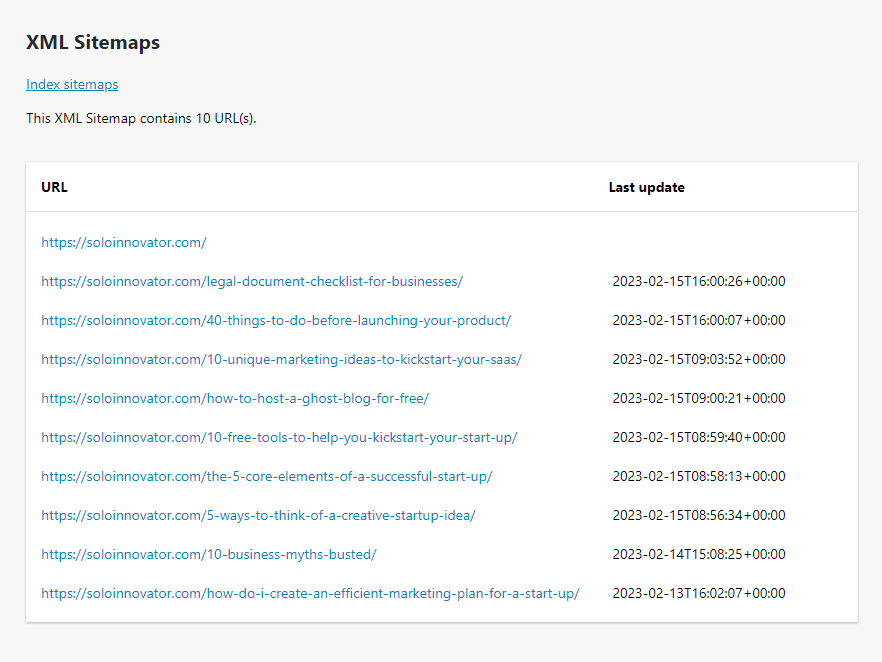
A sitemap is a file that contains a list of all the pages and content on a website. It is used to help search engines crawl and index a website more efficiently and ensures that all of the pages on a website are discovered and indexed by search engines.
Sitemaps are usually located at /sitemap.xml or /sitemap_index.xml on your domain.
If you’re already using a content creation tool, such as WordPress or Ghost, then you will likely already have a sitemap. Try going to www.your-website.com/sitemap.xml and seeing if a sitemap exists. For example, going to soloinnovator.com/sitemap.xml brings up the following page.
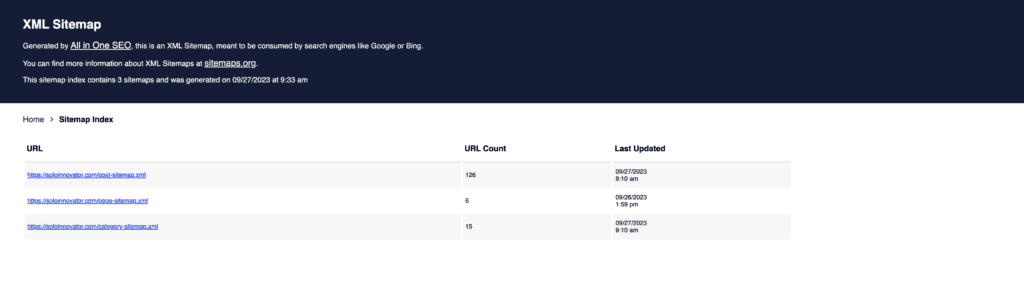
If you don’t get a sitemap appearing, you can automatically generate one for your site here, which you’ll then need to upload onto your business’ site.
How Do I Add a Sitemap to Google Search Console?
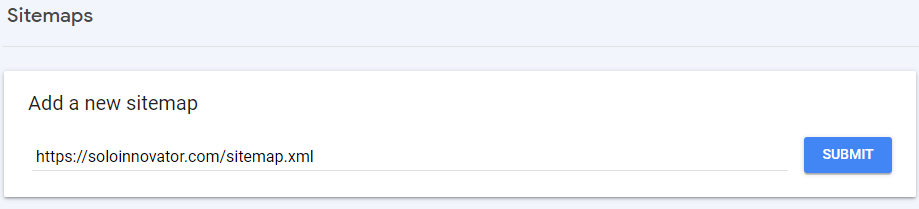
Now that you’ve got the URL of your sitemap, you’ll need to sign up to the Google Search Console.
After signing up, click on the Sitemap button and enter the URL of your sitemap that you found in the last step.
After you’ve submitted your sitemap, it can take a few days for Google to start scraping your website. Keep an eye on any warnings that get brought up during their scraping process, as fixing these issues will help to promote your site higher in the rankings.
How Do I Track My SEO Success?
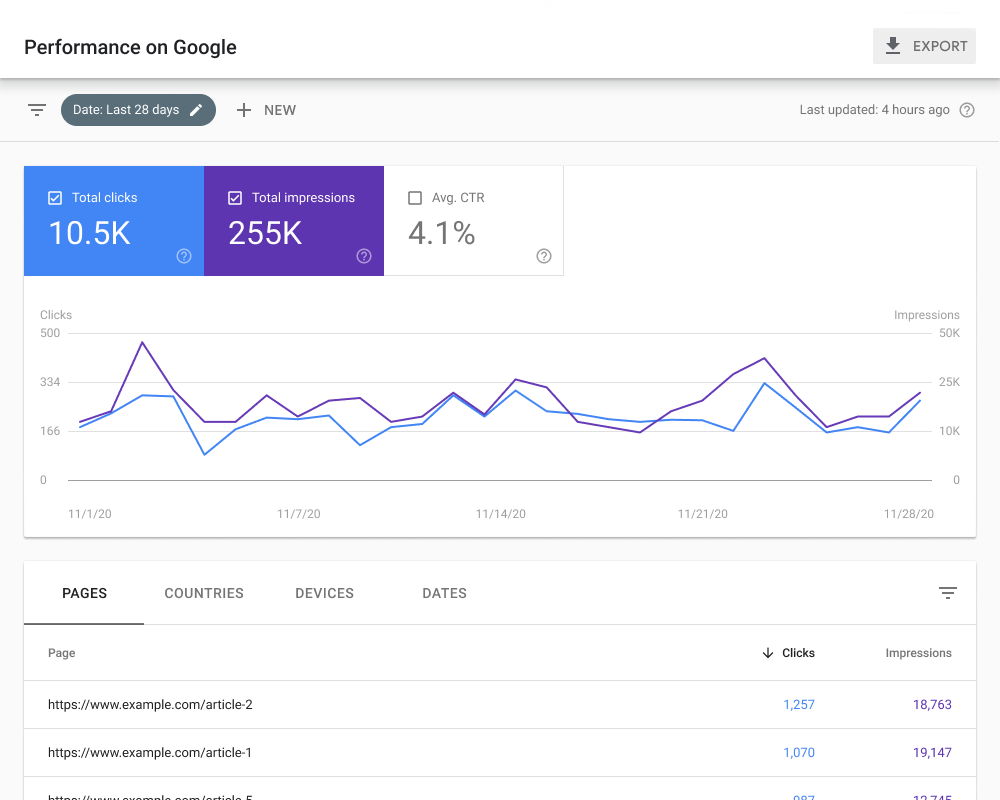
Tracking the success of your SEO work can be challenging as there are so many different metrics.
Luckily, Google Search Console compiles a list of the most useful ones.
Impressions
This represents the number of times that a user saw your result come up in the search page for a particular phrase.
While impressions are not as important as clicks or conversions, they are a useful metric for evaluating the effectiveness of your SEO strategy. By tracking impressions, you can get a sense of how visible your website is in search results and how much traffic you could potentially receive if users were to click on your website more often.
This can help you identify which keywords and phrases are most valuable to your business, and optimize your content and website structure accordingly to improve your rankings and attract more traffic over time.
Clicks and Click-Through Rate (CTR)
Clicks are a one-up on impressions.
While getting a high number of impressions is important, it is the clicks that ultimately drive traffic to your site and contribute to its success. By tracking clicks, you can get a sense of which keywords and phrases are the most valuable and relevant to your target audience, and optimize your content and website structure accordingly to improve your click-through rate (CTR).
A high CTR means that your website is doing a good job of matching users’ search intent and providing them with the information they’re looking for, which can lead to more engagement, conversions, and revenue for your business.
Queries
The queries section of the search console analysis is potentially the most useful section of the dashboard. It helps you to identify which queries you are ranking for and more importantly the click-through rate and position.
This data can help you to identify which pages and keywords you should emphasise more in your blog posts to help you rank higher on the search pages.
Entrepreneur SEO Tips
Before we round off our introduction article to the world of SEO for entrepreneurs, I thought I’d leave you with my top 3 tips for a successful Google search marketing strategy for your business.
- Keyword Research is Key: Choosing the right, low-competition keywords and phrases that mean something to your target market is the foundation of a successful SEO campaign. You must incorporate these keywords naturally into your website’s content, including titles, headers, and body text, but avoid overstuffing to maintain readability.
- Quality Content Matters: Content is at the heart of SEO success. Create high-quality, valuable content that addresses your target audience’s needs and interests. When you write informative and engaging content, it encourages longer time spent on your website, which will naturally increase the traffic to your website and make sales more likely.
- Optimize for Mobile and User Experience: In today’s mobile-centric world, optimizing your website for mobile devices is crucial. Google uses mobile-first indexing, meaning it primarily uses the mobile version of a site for ranking and indexing. Ensure your site is responsive and offers a seamless experience on smartphones and tablets. Fast loading times, intuitive navigation, and a clean design all contribute to a positive user experience.
Overview
Now that you understand the basics of SEO, let’s have a look at how you can identify the best keywords for your business.
This is the first in our five-part series on the fundamentals of SEO. If you’d like to learn more about any of the other SEO topics, click the links below.
- SEO Basics (current post): The fundamental concepts and terminology necessary to improve your site’s search rankings.
- Keyword Research: Find which keywords people search for.
- Content Creation: Creating blog content that people are searching for.
- Page Optimisation: Optimise the content of your page to be picked up by search engines.
- Link Building: Build trust and authority for your site by adding links from other websites.