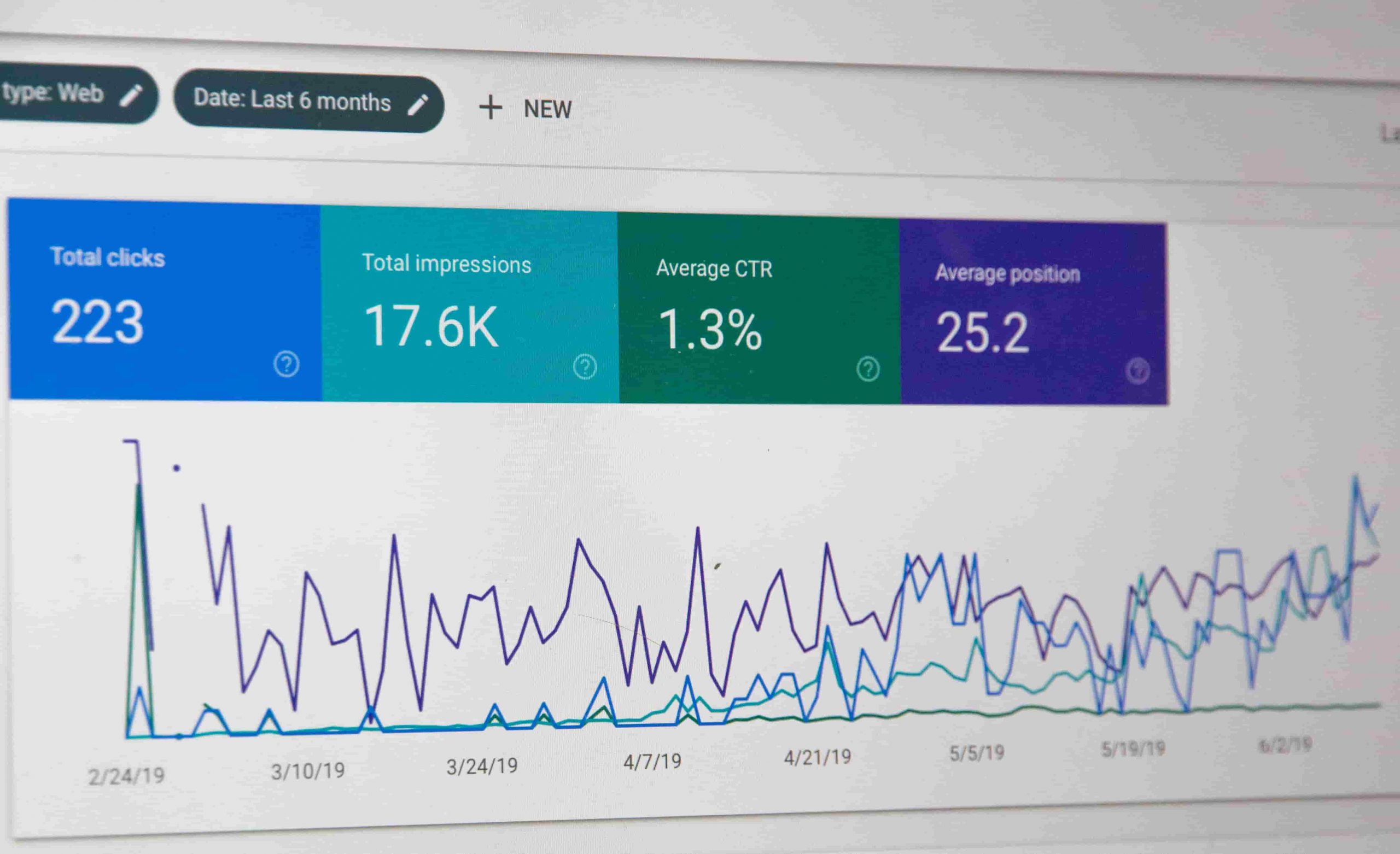The 7 Ways You Need To Optimize Your Business’ Pages For SEO
Once you’ve written the content for your posts (learn more about this here if you’ve not written your content yet), it’s time to optimize your pages for SEO.
With over 5 billion Google searches made each day, search engine optimization (SEO) has become a vital aspect of online marketing. Optimising your web pages for SEO is the process of improving your website’s visibility and ranking in search engine results pages (SERPs) for specific keywords and phrases related to your business or industry.
This optimization can help increase organic traffic to your website, improve user experience, and ultimately drive conversions to your products.
This is the fourth in our five-part series on the fundamentals of SEO. If you’ve missed the first three posts, we’d recommend that you read these before getting started.
- SEO Basics: The fundamental concepts and terminology necessary to improve your site’s search rankings.
- Keyword Research: Find which keywords people search for.
- Content Creation: Creating blog content that people are searching for.
- Page Optimisation (Current Post): Optimise the content of your page to be picked up by search engines.
- Link Building: Build trust and authority for your site by adding links from other websites.
If you’re more of a watcher than a reader, check out Hub Spot’s video on optimizing your on-page content for SEO.
What Is On-Page SEO?
On-page SEO refers to the optimisation of individual web pages to improve their ranking and visibility on search engines.
This involves optimizing various elements on a web page, including the content, HTML source code, images, and internal links. The goal of on-page SEO is to make a web page more valuable to both users and search engines.
Why Is On-Page SEO Important For Your Business?
Improving the on-page SEO of your pages is incredibly useful for your business as it allows search engines to better understand the content of a web page.
By optimising various on-page elements such as title tags, meta descriptions, content, and images, search engines can better understand what a page is about, which can lead to higher rankings in search engine results pages (SERPs).
On-page SEO also has benefits for the user experience. By optimizing content and ensuring that the website is easy to navigate and loads quickly, users are more likely to stay on the website, engage with the content, and ultimately convert to paying customers.
As on-page SEO improves the structure of a webpage, it also helps the website to be more accessible to users using assistive technologies such as screen readers.
How Do I Do On-Page SEO?
While including the long-tailed keywords that you researched in the body of your posts will help you to rank higher in Google’s search results, there are many other important page optimisations that will improve your rankings further.
Use H1 Tags Wisely
The H1 tag helps Google to understand the content on your page. To best use your H1 tags, make sure that:
- You use a H1 tag for the title of your page
- There is only 1 H1 tag on the page
- Your title includes at least 1 of the keywords that you’re targeting and matches your user’s search intent
- Your title is descriptive and accurately represents the content of your post
- Your title is less than 70 characters
Write Subheadings Using H2-H6 Tags
H2-H6 tags should be used to structure the hierarchy of your content as this allows both users and search engines to better understand your content.
Subheadings break up the content into manageable sections, making it easier for readers to skim the post quickly. They also help to convey the main points of the article and provide a roadmap for readers to follow.
This structure helps search engines understand the content and hierarchy of the article, which can improve its visibility and ranking in search engine results pages (SERPs).
Additionally, subheadings should be informative and descriptive, providing a summary of the section’s content while also incorporating your targeted keywords.
Write a Useful Meta Description
Although meta descriptions aren’t a ranking factor, they can influence whether a user clicks on your website on the search page, bringing an increase in traffic which improves your search rankings.
It’s important to note that Google doesn’t always use the meta description that you provide. If your meta description doesn’t relate to the search query that the user entered, Google will re-write it based on the content of your page.
Focus On Snippets
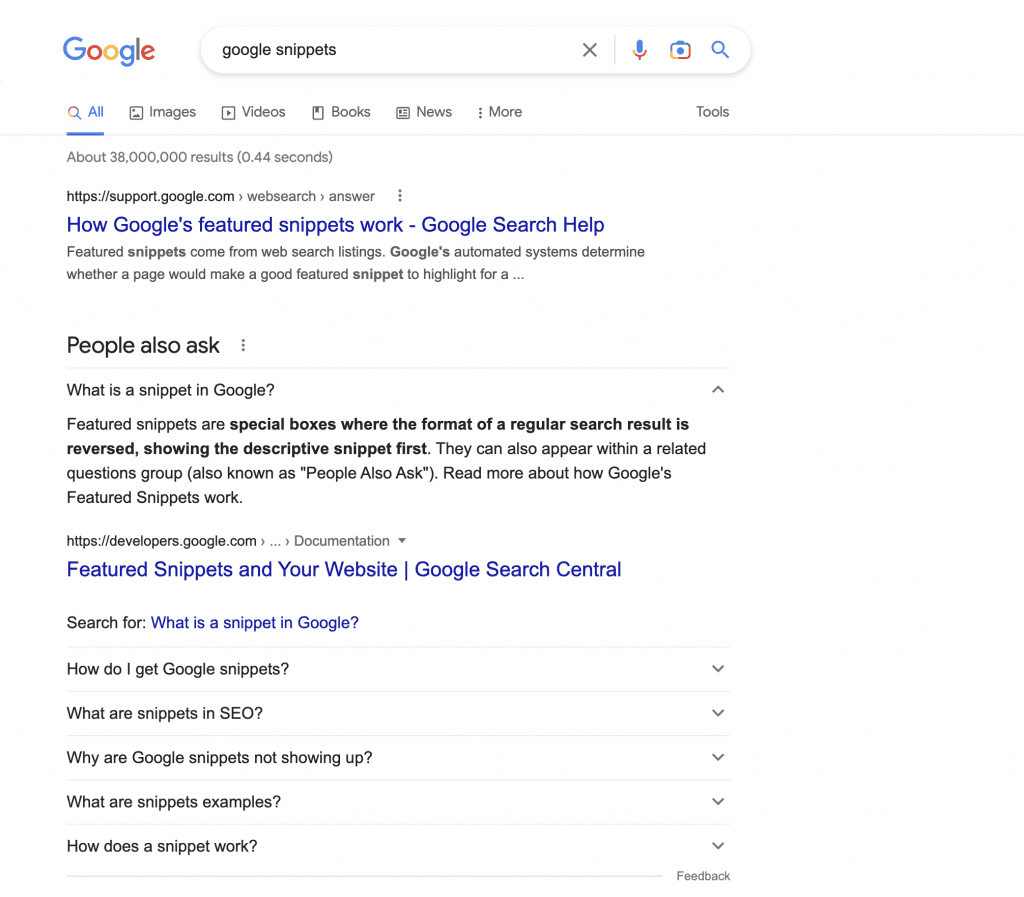
Google provides snippets in its search results, which allows users to quickly find an answer to the question that they searched for.
Feature snippets are usually reserved for pages that rank within the top 10 results for a given search. If your post is in the top 10 results but isn’t being shown in the snippet, you can target this search by doing the following:
- Add a heading within the post that relates to the targetted snippet
- Answer the snippet question concisely, offering more relevant information than is featured in the current snippet (if applicable)
- Optimise the content of your answer to contain the relevant keywords
Use a Clear URL Structure
URLs should be structured in such a way that search engines can easily crawl them and group sections together. For example, all blog posts should be contained in /blog/post-name.
What’s more, the URL of your posts should also contain a descriptive slug for your content. The easiest way to do this is to include your most prominent keyword or the title of your blog post.
Use Images
Images are an incredibly useful tool when writing blog posts. Not only do they break up your content and increase audience retention, but they also can appear in Google Image search results, allowing them to drive even more traffic to your site. To improve your image ranking, you should:
- Use Descriptive File Names: When uploading an image, make sure it has a title that is descriptive, succinct and human-readable, such as
colombian-coffee.png - Use Alt Text: Using alt text not only improves the experience for users using screenreaders but also helps your images to rank better in Google searches by allowing Google to understand the subject of the graphic.
- Compress: Reducing the file size of images helps to reduce page loading times.
Ensure Your Site Is Mobile Friendly

With over 60% of searches currently being performed on a mobile device, Google takes the mobile experience of your site very seriously. Make sure that your site renders correctly on mobile devices and that images are served at a smaller resolution to reduce the amount of bandwidth and processing required.
Overview
Now that you understand how to optimise your site’s pages for SEO, have a look at how you can build trust and authority for your site by using link building.
Or, why not have a look at one of our other posts in this SEO series?
- SEO Basics: The fundamental concepts and terminology necessary to improve your site’s search rankings.
- Keyword Research: Find which keywords people search for.
- Content Creation: Creating blog content that people are searching for.
- Page Optimisation (Current Post): Optimise the content of your page to be picked up by search engines.
- Link Building: Build trust and authority for your site by adding links from other websites.