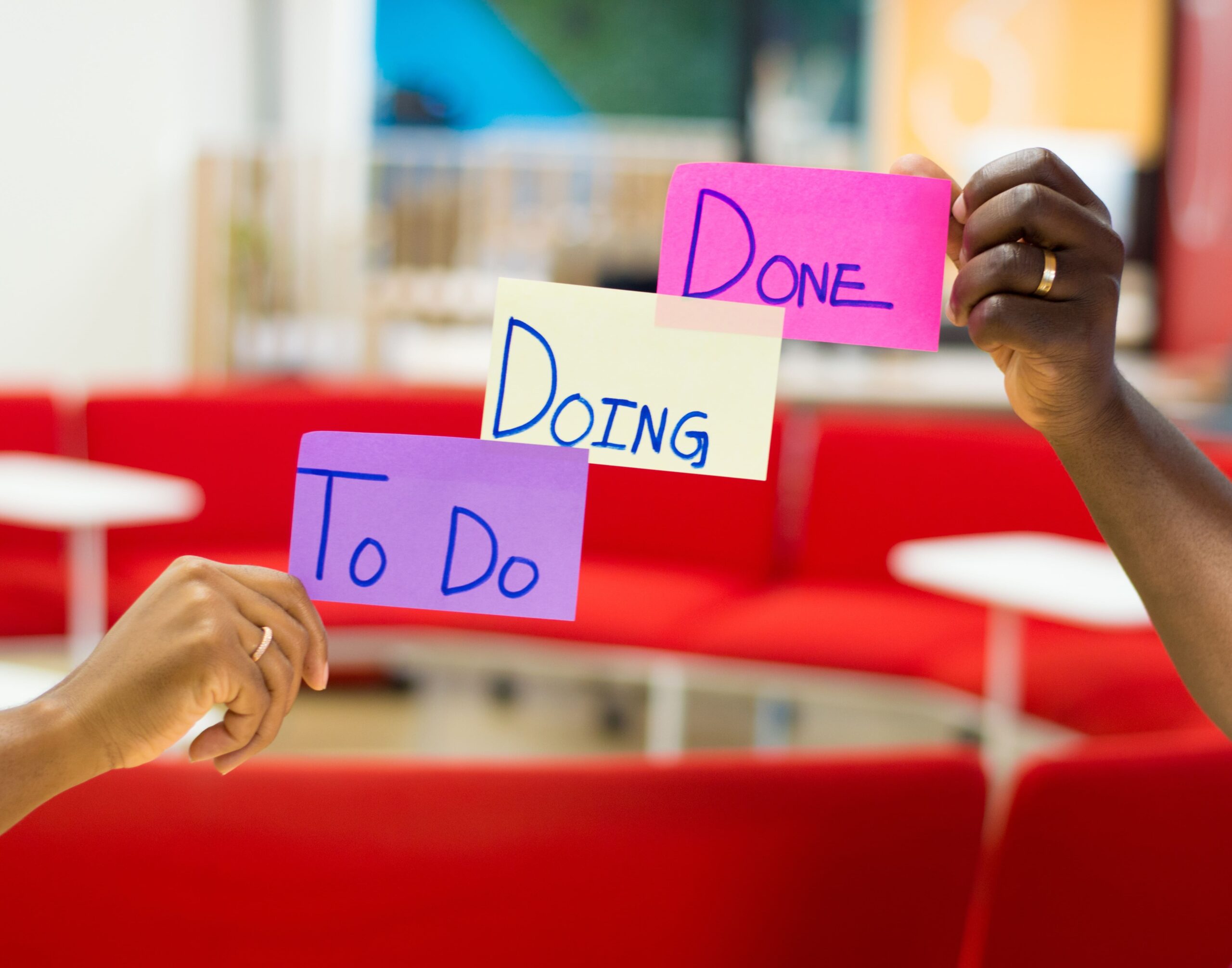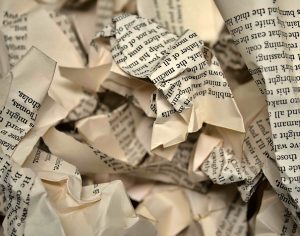Mastering Kanban Boards: A Comprehensive Guide
Kanban boards have become an essential part of my daily life, extending beyond just work-related tasks. The versatility of the Kanban system allows it to thrive in any context. It excels in helping you gain a clear visualisation of your work and ensuring smooth progress, following a left-to-right flow, which I’ll explain in detail later. Whether I’m running a marketing campaign, orchestrating a product launch, or, as recently experienced, organising a bachelorette party, Kanban proves to be an invaluable tool in keeping everything on track.
If you’ve missed it, I’d recommend you read our post on the fundamentals of Kanban before reading this.
What is a Kanban Board?
The Kanban board serves as a powerful workflow visualisation tool, purpose-built to bring clarity to your work process and boost efficiency by enforcing limits on work in progress. Through this heightened transparency, you can swiftly identify any problematic work stages, allowing you to focus on improvements that will significantly enhance your team’s overall efficiency.
Benefits of Kanban Boards

Flexibility
By adopting the Kanban board method for each project, every team member gains the flexibility required to complete their assigned tasks efficiently. The visual layout of the board provides a clear overview of what needs to be accomplished and when, empowering each team member to stay on top of their responsibilities and contribute effectively to the project’s success.
Reduced Downtime
Embracing the Kanban board methodology leads to a remarkable improvement in workflow, resulting in significantly reduced downtime. As a consequence, the team’s delivery of work and overall delivery processes become faster, smoother, and more balanced, leading to enhanced productivity and efficiency.
Increased Efficiency
Kanban boards prioritise frequent communication and foster strong dialogue among team members, ultimately resulting in increased efficiency. Furthermore, the foundation of the board system revolves around promoting and embracing the concept of continuous improvement. By continuously refining their processes and practices, teams can achieve higher levels of productivity and effectiveness over time.
Types of Kanban Boards

Kanban proves its versatility by being adaptable to a wide range of environments, spanning from manufacturing to human resources, and even agile and DevOps software development. The specific context in which Kanban is applied often determines whether the board is physical or digital. During my research, I came across fascinating instances, such as a massive $58 million construction project managed using a physical Kanban board in a trailer. Additionally, I had the opportunity to interact with numerous software teams who effectively utilised digital Kanban boards to streamline their workflows and improve collaboration.
Physical Kanban Boards
Kanban boards, in their most straightforward form, consist of physical boards divided into vertical columns. Teams utilise whiteboards or blackboards, where they place sticky notes representing tasks or work items. These sticky notes then move through the different columns of the board, effectively visualising the progress and flow of work within the workflow.
Digital Kanban Boards
With the growing popularity of the Kanban system among software and engineering teams, Kanban boards underwent a digital transformation. The adoption of digital boards enables teams that are not co-located in a physical office space to effectively utilise Kanban remotely and collaborate asynchronously. This digital shift has expanded the accessibility and flexibility of Kanban, allowing teams to stay connected and efficient regardless of their geographical locations.
Kanban Board Features

Kanban boards leverage essential components like Cards, Columns, Swimlanes, and WIP Limits to empower teams in visualising and managing their workflows with utmost effectiveness. Let’s delve deeper into these key elements of Kanban and explore how they contribute to seamless workflow management: Kanban.
Kanban Lanes
The lanes on a Kanban board serve as visual representations of the distinct steps in your process. These vertical lanes should follow a sequential flow from left to right, starting with “To Do” on the far left, moving to “Doing,” and concluding with “Done” on the far right. However, in most knowledge work scenarios, the process is more intricate than just these three stages. Therefore, you may have several subcategories within each of these broader states. For instance:
- Within “To Do,” you might have:
- To Do: Unprioritized
- To Do: Prioritized
- Within “Doing,” you might have:
- Plan
- Develop
- Test
- Launch
- Within “Done,” you might have:
- Done: Pending Final Approval
- Done: Done
Your Kanban board can be thoughtfully designed to encompass these steps in the following order:
To Do: Unprioritized > To Do: Prioritized > Plan > Develop > Test > Launch > Done (Pending Approval) > Done: Done
In addition to vertical lanes, horizontal lanes, known as swimlanes, can be utilised to represent processes that occur simultaneously within a team or organisation. For instance, a sales team operating in different geographic territories could set up vertical lanes with each step of their process and implement horizontal swimlanes for each territory they are responsible for. This approach enables the team to manage and improve its process collaboratively on a shared board while distinguishing the different regions they are working on.
Kaban Cards
Each card on your Kanban board represents a work item. On the front of the card, you’ll include key details to help everyone on the board understand the work item better. These details typically include the title of the work item, the person assigned to it, the type of work (often designated by colour), and any defined due date. By clicking on a card, you can access more in-depth information about the work, including a card description outlining the exact involvement in the work item, attachments or files that may aid in completing the task, and a comment history that documents the team’s interactions and progress on the card.
Work-in-Progress Limits
By implementing Work In Progress (WIP) Limits, you set a maximum threshold on the number of tasks allowed in each stage of the workflow. These limits serve to expedite the completion of work items by guiding your team to concentrate solely on the current tasks at hand. By restraining the WIP, your team can achieve faster task completion rates and maintain a higher level of focus on priority items.
You can learn more about Work-In-Progress Limits (WIP Limits) in our article here.
Commitment Point
A commitment denotes a significant stage in the work process, indicating that a work item is fully prepared to be pulled into the system for execution.
Delivery Point
The point in the workflow where work items are deemed complete.
Kanban Board vs Scrum Board

The distinction between Kanban and Scrum is subtle, and in many interpretations, Scrum teams employ a Kanban board, but with Scrum processes, artefacts, and roles integrated. However, there are some key differences to consider.
In Scrum, sprints have defined start and stop dates, whereas Kanban operates as an ongoing process without fixed timeboxes. Additionally, Scrum enforces clear and distinct roles such as the product owner, development team, and Scrum master, whereas Kanban does not have formal roles and both teams are self-organised.
While a Kanban board is used throughout the entire lifecycle of a project, a Scrum board is cleared and reset after each sprint, which typically has a fixed number of tasks and a strict deadline to complete them.
Kanban boards offer greater flexibility in handling tasks and timing. Tasks can be reprioritized, reassigned, or updated as needed to accommodate changes, while Scrum boards adhere to the fixed sprint scope and timeline.
Both Kanban and Scrum are popular agile frameworks among software developers. For more in-depth insights on the topic, you can refer to our comprehensive breakdown of Kanban vs. Scrum.
How Do I Get Started With a Kanban Board?
Kanban presents a “start with what you do now” approach, meaning you can seamlessly adopt Kanban without disrupting your current practices. The Kanban method operates under three key assumptions: understanding and respecting current processes as they are practiced, committing to continuous improvement through gradual changes, and encouraging acts of leadership at all levels, from individual contributors to senior management.
As a team-oriented process, the first step is for your team to come together and collaboratively break down the work into distinct activities, forming the workflow columns on the Kanban board. Determine how and when new work items (cards) will be added to the board. You can decide whether to have a service desk for customers to submit ideas or schedule meetings for the team to document and postcards. Additionally, establish a consistent size and scope for each card by using uniform time estimates or complexity measures. If a task appears too substantial or challenging, consider breaking it down into multiple smaller cards.
Once you have defined the commitment point and delivery point, your team is ready to commence work. As time progresses, rely on your team’s insights and feedback to critique and enhance the process continuously. Embrace the Kanban principle of Kaisen, which encourages ongoing acts of leadership and improvement at all levels. Upholding the Kanban values of respect for people and continuous improvement will swiftly lead your team to success with this efficient method.
You can learn more about transforming your projects over to the Agile methodology here.
How Do I Use My Kanban Board?

Start constructing your Kanban board with a straightforward structure, and then proceed to improve and convert it into a comprehensive workflow management system by following these seven sequential steps:
1. Map The Work Process Stages
Employ the Kanban board as a visual representation of your entire work process, ensuring that it provides a clear understanding of how tasks progress. Commence by creating a simple Kanban board structure and partition it into several primary sections that effectively depict distinct work stages. Here’s a basic layout for your Kanban board:
2. Identify Bottlenecks
The Kanban board serves as an excellent tool to visualise potential issues within your process. The underlying logic is straightforward: when a column shows an accumulation of tasks arriving faster than they leave, it indicates a buildup of work and makes the problem evident to the entire team. Such a situation may arise due to temporary issues or bottlenecks in the process. To address this, we strongly recommend mapping your workflow with precision to gain a clear understanding of the problem’s root cause. For instance, a simplistic Kanban board with only one “In progress” section and numerous cards awaiting action can make it challenging to identify the reasons for work stagnation and how to alleviate it.
Conversely, a detailed workflow mapping with dedicated columns for each working stage empowers you to quickly recognise areas where improvements can be made. Once you identify a problematic column or bottleneck, take prompt action to resolve the issue and prevent its recurrence. One straightforward approach is to limit the work in progress at an earlier stage, granting more time to the individuals responsible for that stage to address the bottleneck. Alternatively, redistributing the team’s efforts to meet new requirements could be an effective option. The beauty of Kanban lies in its flexibility, enabling you to remain in control of all vital decisions throughout the process.
3. Limit Multitasking
Utilizing the Kanban board is an effective strategy to discourage multitasking within your team by implementing Work in Progress (WIP) limits tailored to your capacity. You have two options: setting a total limit on the number of tasks that can be in progress simultaneously on the board or assigning individual limits to each stage of the workflow. By adopting this approach, you can enhance your team’s ability to deliver value to customers at an accelerated pace.
Encouraging a focus on completing existing work rather than starting new tasks becomes paramount in boosting delivery efficiency. This means that team members will prioritise finishing assignments already in progress over commencing new ones. The transparency provided by the Kanban board, where everyone can observe each other’s tasks, acts as a powerful motivator, inspiring continuous improvement and top-notch performance.
In summary, employing the Kanban board and applying WIP limits not only discourages multitasking but also empowers your team to deliver value more effectively, ultimately leading to increased customer satisfaction and higher overall productivity.
4. Use The Board For Progress Discussions
One of the significant advantages of implementing Kanban boards is the substantial time-saving they offer by reducing the need for frequent meetings, progress reports, and other unnecessary interruptions. By utilising the Kanban board as a dedicated information repository, it facilitates the dissemination of knowledge about the ongoing tasks, providing real-time visibility into who is working on what. This transparency keeps the entire team informed about the progress of assignments, eliminating the need for frequent meetings solely for progress updates.
Moreover, the Kanban board eliminates the hassle of preparing and presenting lengthy progress report books that quickly become outdated. Instead, with the up-to-date information available on the board, stakeholders can access the latest status of tasks without delay or extensive preparation. This streamlined communication and information-sharing process allows everyone to stay well-informed and minimises the time spent on unnecessary administrative tasks.
5. Visualise Blockers
The Kanban board provides a clear visualisation of obstacles that hinder your team from completing tasks efficiently. In a traditional physical setup, blockers are often represented by red magnets (or pins on a corkboard). However, with digital Kanban software, there are more advanced options to visualise blockers, such as displaying stop signs on blocked cards. When a task encounters a roadblock, your team can label it as “blocked” and proceed to work on another assignment without violating any Work in Progress (WIP) limits. This allows for seamless task switching while maintaining a smooth workflow, ensuring productivity is not impeded by impediments.
6. Automate
Incorporating automation into your work operations is a key step toward establishing a mature workflow management system. Many teams regularly face repetitive tasks, urgent notifications, deadline reminders, and seamless task handoffs, which can consume significant time and introduce chaos when managed manually. This is where modern Kanban boards come to the rescue by allowing the application of automation rules to optimise task flow within the system. These automation rules typically take the form of “if-this-then-that” scenarios, enabling predefined actions to be triggered within your Kanban board in response to specific events.
By leveraging automation, you can streamline repetitive processes, eliminate wasteful activities, and significantly enhance the efficiency of your workflow management system. This empowers your team to focus on more value-added tasks, reduces the chances of errors and delays, and ultimately leads to a smoother, more productive work environment.
7. KPIs
Modern digital Kanban boards offer the convenience of automatically collecting essential information about your tasks’ cycle time, lead time, and other crucial performance indicators. This valuable data empowers you to make informed, data-driven decisions when considering any process changes. By eliminating the need for manual metric collection, these automated features save you significant time that would otherwise be spent on tedious data gathering tasks. With access to real-time performance insights, you can efficiently optimise your workflow and drive continuous improvement throughout your processes.
Who Should Use Kanban Boards?

Software Development Teams
Customizing Kanban boards to align with your team’s unique workflow and specific requirements is a seamless process. This adaptability has proven especially valuable for software development teams, who have embraced shared Kanban boards to enhance visibility, manage interruptions, and effectively segregate development tasks from bug fixes. By tailoring the Kanban board to match their preferences, these teams can efficiently oversee the entire development process, prioritise tasks strategically, and ultimately achieve the goal of delivering high-quality software at an accelerated pace. The flexibility of Kanban boards empowers teams to work in a manner that best suits their needs, fostering a more productive and efficient development environment.
Sales Departments
In the realm of sales, the Kanban board stands out as a favoured tool for visualising and monitoring the entire sales process. From the initial contact with a potential client, through the negotiation stages, document sharing, follow-ups, and up to the finalisation and beyond, including feedback collection, the Kanban board streamlines the entire journey. This powerful tool aids in creating a dependable and easily manageable sales process that strengthens your customer relationships effortlessly. Given the inherent challenges of sales, the mere act of streamlining the process can provide substantial assistance, helping you build stronger bonds with your customers and ensuring a smoother and more successful sales journey.
Kanban Board Best Practices
- Visualize the Workflow: Utilize the different sections of the board to present your work in a clear and easily understandable manner. This visual representation enhances transparency and fosters better collaboration within the team.
- Limit Work in Progress: Create task cards to visually gauge the workload and ensure that the team doesn’t take on excessive tasks simultaneously. By setting WIP limits, you maintain a balanced workflow and prevent overload.
- Manage Workflows: Assign tasks to team members based on their availability and expertise, ensuring efficient task distribution and optimal resource utilisation.
- Implement Explicit Policies: Establish clear guidelines for completing tasks, defining the step-by-step process to ensure consistency and alignment across the team.
- Allow Room for Feedback: Create opportunities for knowledge-sharing and feedback sessions, encouraging team members to offer valuable insights and solutions that may improve the workflow.
- Continuously Seek Improvement: Foster a culture of continuous improvement by actively seeking input from team members. Encourage them to identify redundancies, suggest enhancements, and implement changes to maintain a smooth and efficient workflow.
FAQ
What is the Best Kanban Project Management Software?
In our quest to find the best project management software, we conducted a comprehensive evaluation, considering various factors such as ease of use, cost to your organisation, quality of customer support, and unique features offered by each tool. After careful analysis, Wrike emerged as our top choice, earning the leading position due to its versatility in catering to companies and teams of all sizes. Notably, industry giants like Airbnb, Google, and Dell have placed their trust in Wrike to support their project managers. The software’s impressive capabilities include custom workflow creation, interactive timeline setting with charts and reporting features, and a real-time visual representation of project progress.
Apart from Wrike, other highly ranked project management tools that excelled in our assessment include Asana, Monday, and HighGear. Each of these platforms offers its unique set of advantages, making them valuable options for diverse project management needs.
What are Kanban Pull Systems?
In numerous teams, a prevalent approach involves swiftly pushing tasks onto others. Kanban boards, on the other hand, advocate for pull systems, fostering a collaborative approach to task execution and ensuring an equitable distribution of workloads.
How Do Kanban and Scrum Differ?
While both Kanban and Scrum boards provide visual representations of workflows, there are key differences between the two. Scrum boards are known for their rigidity and emphasis on incremental deliveries. In contrast, Kanban boards offer greater fluidity and flexibility, allowing teams to adapt as needed throughout the process.
Who Should Use Kanban Boards?
Although initially designed for the manufacturing industry, Kanban boards have evolved into versatile tools suitable for a wide range of businesses and organisations. Today, they are effectively utilised in hospitals, factories, publishers, nonprofit organisations, and many other sectors seeking efficient visual task-sharing and management solutions.
Overview
Kanban boards are a powerful asset in modern project management. Their visual representation enhances collaboration, streamlines workflow, and promotes continuous improvement. By harnessing the flexibility and adaptability of Kanban, teams can achieve heightened productivity, better resource utilization, and ultimately, project success. Embrace the Kanban methodology and empower your team to take control of their work, delivering value with precision and efficiency. Let the Kanban boards guide you towards a more productive and fulfilling journey in your project endeavors.