Do You Need To Be A Developer To Start a SaaS?
The software-as-a-service (SaaS) industry has witnessed remarkable growth in recent years, transforming the way that businesses operate and how individuals access various services.
The beauty of the SaaS model is its ability to span many different industries, meaning lots of potential customers and that pricing is often recurring monthly subscriptions, meaning lots of long-term, predictable income. That’s great news if you’re looking to start a business!
But the main problem is experience. If you’re looking to start a SaaS business and you’re not a developer, you’re either going to have deep pockets to pay someone to build it for you, or you’re stuck, right?
Wrong.
In this day and age, no-code tools are a great option to help you start your own SaaS business with no software development experience. As a developer who’s started multiple businesses myself, I’ve had a look into the no-code options and in this article, I’m going to shed some light on how you can start your own SaaS business without being a developer.
Do You Need Software Development Skills To Start A SaaS?
In short, as you’ve probably guessed by the introduction to this post, no!
If you’ve got the drive and a few hours to learn the basics of a specific no-code tool, then you absolutely don’t need to know how to code in order to start a SaaS business. Most of the tools on the market today are designed with beginners in mind, meaning that it’s incredibly easy to find your way around and get started making applications.
However, as with all things, experience does help you to work faster. While developing my own no-code app, I found that I was using a lot of similar skills as I did when I worked as a software engineer. This included:
- Breaking down the product idea into logical structures
- Knowing what to make and how
- Finding and fixing bugs
Luckily, these sorts of skills are pretty easy to pick up, meaning that they’re by no means a blocker to starting a no-code SaaS business.
Should I Develop a No-Code SaaS App?
If you’re not a developer, then I think that no-code is a great way to get started with building a SaaS application.
However, there are some significant downsides to using no-code solutions. From my experience, the main ones to consider are:
- Limited Customization: No-code platforms hide a lot of the technical details to make creating your own product simpler. While this is usually great, it can be limiting when you’re trying to develop something more unique.
- Scalability Issues: As no-code platforms need to handle applications that cover a wide variety of tasks, they’re normally not as optimized as if you’d developed a product yourself. If your business scales to have many customers, no-code platforms may struggle to handle the traffic.
- Integration Challenges: Many no-code platforms have limited options for connecting to external databases, APIs, or third-party services.
- Vendor Lock-In: When you build a SaaS application using a specific no-code platform, you’re normally locked into that vendor’s ecosystem. This means that if you need to change platforms, for example, because the vendor hikes their prices, you’ll need to completely re-write your application.
While these limits may seem daunting, I’d still recommend looking into no-code solutions if you want to start a SaaS business with no development experience.
Why?
Because no-code platforms are easy to get started with. Rather than spending months of your time learning to code, or thousands of dollars paying someone else to develop your product, you would be much better served quickly creating your product on a no-code tool and getting your product out there.
That’ll allow you to validate your startup idea, get some money rolling in and launch your product. If your application starts to slow down because you’ve got too many customers, or your no-code vendor increases their prices later down the road, you’ll have the money to pay for a developer to write your application for you.
How Do I Choose a No-Code Tool?
Now that you’re ready to get started with your no-code SaaS business, you need to pick the right tool. This is a really daunting task, at least it was for me when I was looking at the different tools. There are so many to choose from, and they’re all offering different features that seem to be the most important.
In my experience, the key thing that you need to look out for is the integrations. While most of the core features and UX of the good no-code tools are similar, I’ve found that the products that the different tools integrate with can vary dramatically. So before getting started developing with any tool, make sure that it has all of the integrations that you’ll need for your business.
But how do you know if a specific no-code tool is good? Well, that’s where I come in.
I’ve tested over 100 different no-code tools, and below I’ve listed my favourite, split into the following sections:
- Website Builders
- Web App Builders
- Mobile App Builders
- Databases
- Automation Tools
- Internal Tools
Website Builders
Webbflow
Referred to as the “Photoshop of Website Building” due to its intuitive user interface, webflow empowers you to create pixel-perfect websites from scratch without needing to write a single line of code.
With fully customizable pages, styling options, animations, and content management system (CMS) capabilities, I’ve found Webflow to be an excellent choice for building and publishing websites. It also offers SEO, collaboration, and integration features, making it a comprehensive tool for developing a website for your business, whether you’re a solopreneur or part of a team.
When testing, I found that Webflow’s extensive library of templates made it even easier to build a site. As I’m not a designer, these templates were great starting points, allowing me to build upon and tailor them to fit my brand.
If you need a powerful website builder with a user-friendly interface, Webflow is definitely a go-to choice.
Framer
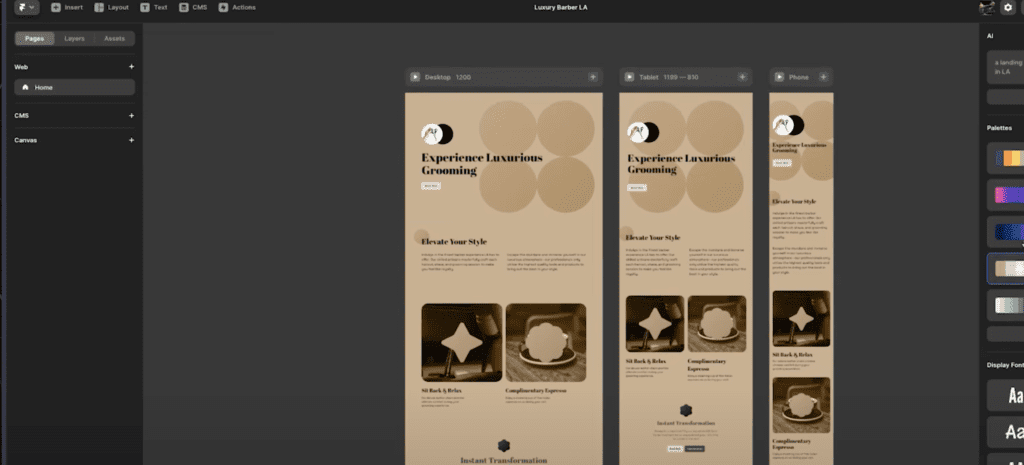
Framer is another great no-code website-building tool, offering pixel-perfect website design with an incredibly simple-to-use interface, in my opinion, it was even easier to use than Webflow’s!
The standout feature of Framer for me is its ability to create designs without the need for external software like Figma.
Framer’s templates, though simpler than Webflow’s, are visually appealing and easy to work with. You can create landing pages and web designs quickly and intuitively. Framer also uses AI-generated starting bases for various types of websites, which made it even easier to design a website.
Super
Super is an innovative tool that allows you to transform your Notion database into a beautiful website, so if you’ve been doing a lot of planning in Notion, this no-code website builder could be for you.
With templates available for portfolios, personal pages, blogs, and more, Super offers high-performance and speedy website creation.
While I found its default designs to be somewhat basic, if you know a bit of CSS, then you can customize them quite a lot. I know that this doesn’t quite count as a no-code solution, but it’s such a good solution, that I decided to include it anyway.
Carrd
Carrd is the perfect solution if you need a simple website or landing page up and running within minutes.
It offers a clean and straightforward user interface, requiring a minimal learning curve. as it allows you to choose from different starting points and customize your page’s elements quickly.
It’s almost become a household name at this point because it’s such an excellent choice for creating landing pages, social profiles, or easy portfolios without delving into complex design or coding.
Web App Builders
Bubble
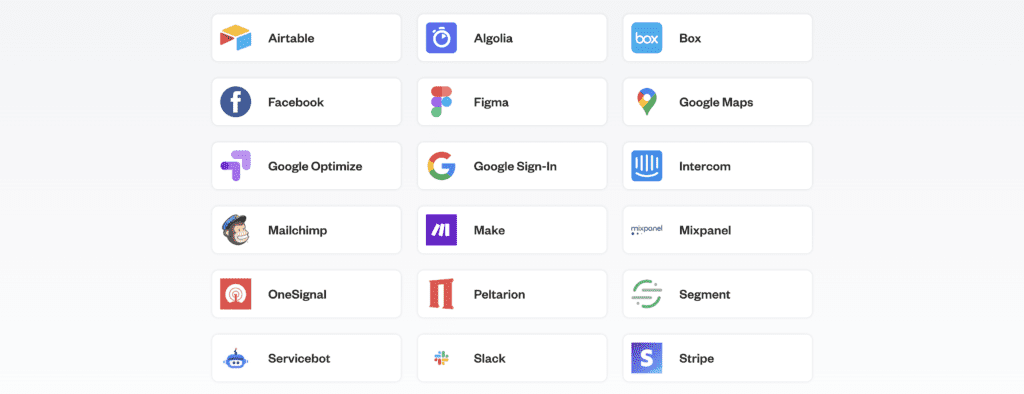
If you’ve searched for no-code app builders, then you’ve probably heard of Bubble (it was the first no-code tool I tried in fact).
Bubble is a powerful web app builder that enables you to create pretty much anything you can think of without any coding knowledge.
It uses a drag-and-drop interface and contains robust logic features to help simplify the process of building your app. As it’s so well known, I’m sure that you can rely on the service for years to come, and with over 5,500 integrations, I couldn’t think of many applications that you couldn’t create with it.
Softr
Softr is an ideal choice for those who find Bubble a bit complex.
While Bubble tries to pack in every feature, so you can make whatever you want, Softr focuses on simplicity at the expense of some features.
If you’re looking to build a simple SaaS app that integrates seamlessly with Airtable or Google Sheets then this might be the tool for you.
Its pre-built blocks and ease of use mean that you can have your app running within hours, as opposed to a couple of days it took me to get a Bubble app running.
Draftcode
A name that I hadn’t heard of until I started exploring no-code solutions more, Draftcode is a no-code builder that lets you export your code after you’ve built it, meaning no vendor lock-ins or feature walls! If you’re thinking that you might out-grow a traditional no-code solution quickly, then this definitely should be a tool that you consider.
Draftcode also has a really user-friendly interface and a good selection of integrations, meaning that you’ll be able to create a working application really quickly.
Mobile App Builders
Draftbit
Draftbit promises to help you create mobile apps ten times faster, and I can testify to that! In the past, I’ve found creating mobile apps for SaaS products to be such a time-sync, but when I tested out Draftbit I had an app up and running within a few hours.
Draftbit supports the development of native mobile apps and responsive web apps, making it versatile for various platforms. With a visual builder, you can drag and drop components and configure them as per your requirements.
Draftbit has already seen success with a range of apps, from mental health apps to sportsbook trackers. It’s an excellent choice for quick app development.
Flutterflow
Flutterflow, built on the Flutter framework, offers an alternative to Draftbit for mobile app development. If you’ve not heard of the Flutter framework before, it gives you beautiful, scalable components so that your app will look good on any device.
It empowers you to build beautiful and complex apps with visual tools. Its versatility extends to chatbots, e-commerce apps, and task management apps. Flutterflow offers more in-depth functionality and flexibility, making it ideal for those willing to invest a bit more time in learning.
Glide
Glide is the go-to choice for those who need simple mobile apps or MVPs up and running in minutes.
Its clean and intuitive user interface allows you to build basic apps quickly without requiring extensive knowledge. In my experience, I’ve found it the easiest and quickest to get started with of all of the mobile app builders. Glide is excellent for creating internal tools, such as team management apps or content production trackers.
Database Builders
Airtable
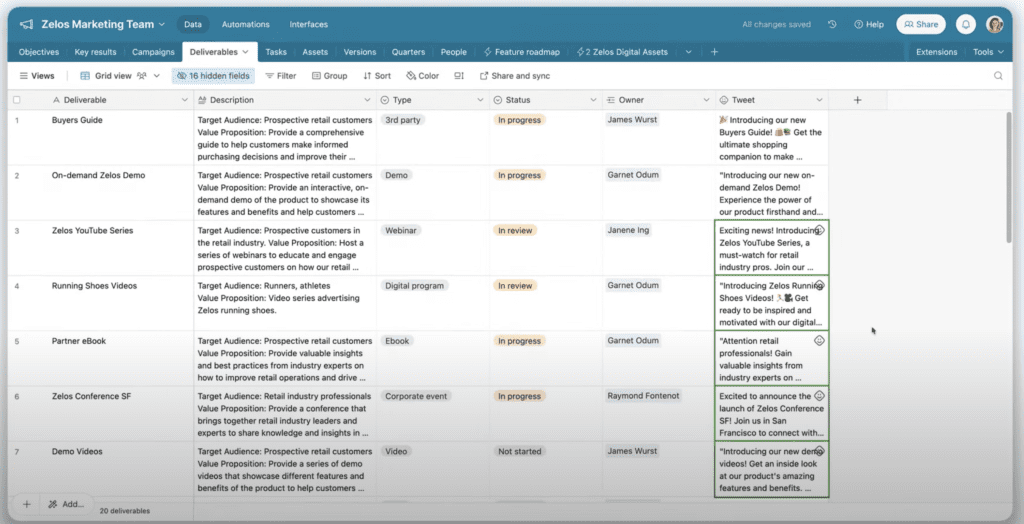
Like Bubble, if you’ve Google’d no-code, I’d be surprised if you haven’t heard of Airtable.
Airtable is a straightforward and versatile database builder which has a clean and intuitive user interface. With a wide range of features, including workflows, integrations, and more, you can see why it’s a preferred choice for many SaaS creators.
Retool
Retool is akin to Microsoft Excel on steroids for enterprise database needs.
It enables you to develop complex databases for a wide range of applications, including sales order management, customer relationship management, and more. It’s trusted by many organizations and offers extensive features for building databases.
Automation Tools
Zapier
Zapier is often referred to as the “glue” of the internet, thanks to its capability to connect over 5,000 different apps.
With Zapier, you can create custom workflows, automate repetitive tasks, and integrate your favorite tools easily. It’s one of the most intuitive tools that I’ve tested in this whole list, so if you’re looking for a simple automation tool builder, then Zapier could definitely be it.
Integromat (Make)
Integromat, also known as Make, offers a more visual approach to automation.
While not as powerful as Zapier (as it has fewer integrations), it simplifies the process of creating automations by visually mapping out the flow of data between various applications.
Internal Tool Builders
Google AppSheet
Google AppSheet is Google’s no-code solution that allows you to transform Google Sheets data into functional apps.
If you’re already using Google Sheets for storing data, then it’s an ideal tool for creating internal tools, managing data, and streamlining workflows. While I wouldn’t trust Google to keep the tool around forever, it’s definitely a great tool if you need to manipulate some data from your Google Sheets.
Stacker
Stacker is an exceptional tool for rapidly turning databases into fully functional apps.
It offers templates for various use cases, including customer portals, workflow tools, custom CRMs, and more. Stacker simplifies the process of creating internal
How Do I Get Started Creating A No-Code SaaS?

Now that you know what no-code tools are out there to help you build a SaaS business, you’re probably wondering how you do it.
If you’re just getting started as an Entrepreneur, then I’d recommend that you check out the Stairstep method to help you slowly scale your business as you grow as an entrepreneur. You can learn more about the Stairstep method here.
If you’ve got more business experience, or are just looking to launch a single SaaS business outright, then I’d recommend that you check out my complete 40-point checklist for launching your no-code SaaS business.
Overview
Now that you understand that you’re able to start a SaaS app no matter what your experience of software development is, have a look at our guide to coming up with a creative startup idea, or have a look at the 5 core elements of a successful startup.







