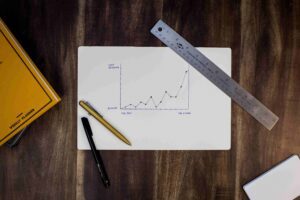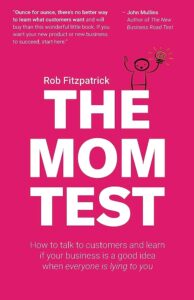The Ultimate Guide To Launching Your Product On Amazon
So, you’ve found your ideal product and you’re ready to launch your product on Amazon. Should be easy right?!
Unfortunately selling a new product on Amazon can be tough, especially for newcomers. With over 2 million sellers in 2021, the competition is fierce. The good news is that not everyone knows how to launch a product on Amazon successfully, meaning that they’re not reaching their full launching potential.
Keep reading this guide and you’ll be off to a successful launch in no time.
If you’ve only just come up with your Amazon product idea, check out our pre-launch checklist here before you continue reading this article to make sure that your product page is perfect and ready for launch.
Before we start, if you prefer to watch rather than read, check out this excellent guide by Travis Marziani to get the low down on Amazon product launch tactics.
Why is Launching a Product On Amazon So Hard?
Selling your product on Amazon is all about reaching customers. To reach customers, your product needs to appear near the top of search results. But to get there, it has to sell well.
It’s like a cycle, once you gain momentum you’ll be fine, but it takes a great Amazon product launch strategy to get there.
That’s because when you first launch your product on Amazon, you have to face:
- Keyword Competition: With so many products on Amazon, getting yours in front of customers can be tough. You need to rank high in searches, but you can only do that if your product is selling well. It’s a bit of a catch-22. The key is to create the Amazon Flywheel effect, where good sales and customer engagement lead to better visibility.
- Crowded Markets: In crowded markets, new businesses often use lower prices to compete. But this isn’t a long-term solution. Finding the right balance between pricing and profit is crucial.
- Constant Changes: Amazon is always changing. You need to adapt quickly to rule changes, and you must keep an eye on your competitors. This takes time and expertise.
To succeed, you need to tackle these challenges head-on.
How Do I Launch A Product On Amazon The Right Way? – The 3-Step Amazon Launch Process
Now we know the main challenges of launching a product on Amazon, let’s delve into our 3-step process for launching an Amazon product.
Step 1: Use Offers To Attract Initial Customers

Lowering your product’s price is a straightforward way to boost early interest, especially if customers feel they’re getting a great deal. That’s why our sales strategies often include discounts.
Promote Your Product By Using Amazon Giveaways – Outdated
Unfortunately, Amazon retired giveaways in 2019, so this is no longer an option for your Amazon product launch.
Before the service was shut down, you could offer your new product in an Amazon giveaway (US only) to drive attention to your product. The winner received a free product, while others who entered the drawer are offered the product at a discount. To enter, people must watch a product video, which encourages discounted purchases even if they don’t win.
While creating a great product video that converts users, even if they don’t win the giveaway, can be a tricky and costly endeavour, offering Amazon Giveaways is an incredibly effective way to generate demand for your product and increase your rankings in the Amazon search results.
Upsell With Another Successful Product
Just offering a discount on your new product might not be enough to conquer the Amazon search algorithm as your product will still be hard to find initially.
To solve this, link your new item to one of your top-selling products that is related. Customers can be offered a discount when they buy your new product in conjunction with one of your existing items, which will increase the sales of your new product, pushing it up the Amazon search rankings and causing it to get its own sales organically.
When selecting products to promote together, keep in mind that customers should have a genuine reason to buy both items. Your approach might involve using one product to inspire the purchase of the other, but this isn’t about simply giving away generic promotional items to build brand awareness. Each product should stand out on its own, and when combined, they should offer a value greater than the sum of their individual merits.
Use Alternative Traffic Sources
Using an Email List To Promote Your Amazon Product Launch
If you have a pre-existing email list of customers who love your products, you’ll want to utilise this to get some quick sales on your new product, which will help boost your product up the Amazon search rankings. As these customers will already trust your brand and be excited by your products, it should be easy to get some initial sales.
To start an effective email campaign for your email list, start by sending a tease of your new product a few days before it launches, then send them a follow-up email containing the reasons that they should buy it, along with a special discount code to promote early sales.
Using Facebook Ads To Promote Your Amazon Product Launch
Using Facebook ads to promote your new product launch on Amazon can be a highly effective strategy, both for building excitement and driving initial sales. Here’s why and how you should do it:
Why Use Facebook Ads:
- Targeted Reach: Facebook’s advertising platform allows you to precisely target your audience based on demographics, interests, behaviors, and even past interactions with your brand. This means you can reach potential buyers who are genuinely interested in products like yours.
- Building Awareness: Before your Amazon product goes live, you can create buzz and anticipation by running Facebook ads that showcase your product’s unique features, benefits, and value. This helps in building brand awareness and priming your audience for the upcoming launch.
- Retargeting: Facebook’s retargeting capabilities enable you to re-engage with users who have shown interest in your product but haven’t made a purchase yet. You can remind them about your product and provide additional incentives to encourage them to buy.
How to Use Facebook Ads:
- Create Engaging Ad Content: Craft visually appealing ad creatives that highlight the key selling points of your product. Use compelling ad copy that conveys the product’s benefits and encourages action.
- Target the Right Audience: Define a specific target audience for your ads based on factors like age, gender, location, interests, and online behavior. Consider creating custom audiences or lookalike audiences based on your existing customer data.
- Use Video Ads: Video content tends to perform well on Facebook. Consider creating short, attention-grabbing videos that showcase your product in action, addressing common pain points or demonstrating its value.
- Run Pre-Launch Teasers: In the weeks leading up to your product launch on Amazon, run teaser ads to create anticipation. Tease your audience with sneak peeks, behind-the-scenes content, or exclusive offers for early buyers.
- Landing Page or Amazon Storefront: Direct the traffic from your Facebook ads to a dedicated landing page or your Amazon Storefront, where customers can learn more about the product and make a purchase.
- Offer Promotions: Consider offering special promotions or discounts exclusively to Facebook users who engage with your ads. Limited-time offers can create a sense of urgency and drive conversions.
- Track and Optimize: Use Facebook’s ad analytics to monitor the performance of your campaigns. Test different ad variations, audiences, and ad schedules to optimize for the best results.
Using Influencer Marketing To Promote Your Amazon Launch
An alternative method to connect with the right audience involves utilizing Influencer Marketing. Here’s how it works: you can provide an influencer in your niche with a discount code and ask them to share a link to your product listing. This approach can also contribute to building social proof, especially when there are few product reviews. However, it’s important to be aware that working with influencers usually involves paying them a significant commission, which can impact your revenue.
Other Product Launch Tactics
There are plenty of other ways to market the launch of your new Amazon products. If you’d like to explore more, check out our unique marketing ideas here.
Step 2: Get Reviews To Build Trust

Now that you’ve got some sales coming in for your new Amazon product, it’s time to get some reviews.
Customer reviews play a critical role on Amazon for two main reasons:
- Boosting Conversion: When a product lacks reviews, it can raise suspicions among potential buyers. Customer reviews provide social proof and the valuable opinions of those who have already used the product, significantly influencing purchase decisions for many shoppers.
- Enhancing PPC Campaigns: Our experience has shown that PPC (Pay-Per-Click) campaigns tend to perform poorly for products without a minimum of 3-5 reviews. Therefore, it’s advisable to initiate PPC campaigns, which can lead to crucial sales, only after your product has garnered this minimum number of reviews.
How Do I Get Amazon Reviews For My New Product?
Amazon has a unique approach to handling product reviews. They understand the significance of reviews and the challenges sellers face when launching new products. At the same time, Amazon has been taking strong measures to combat fake reviews and manipulation within its platform.
To address this, Amazon has introduced two programs in the United States: the Early Reviewer Programme for sellers and Amazon Vine for vendors.
- Early Reviewer Programme for Sellers: For a fee of $60 per SKU (Stock Keeping Unit), Amazon facilitates this program by sending follow-up emails to customers who have purchased your products. In return for their honest reviews, customers are offered rewards ranging from $1 to $3. This program is available for products with fewer than 5 reviews and a price point exceeding $15. It operates for up to a year or until your product collects 5 reviews.
- Amazon Vine for Vendors: Amazon Vine extends an invitation to customers known for their consistent and trustworthy reviews. These participants, known as ‘Vine Voices,’ are provided with complimentary products to evaluate and share their candid feedback. This program helps foster genuine product assessments from experienced reviewers.
While these 2 options cost you a reasonable amount of money, there is another cheaper way to start getting some reviews.
Provide Exceptional Service
Amazon customers anticipate receiving products that work well and arrive promptly. However, merely meeting these basic customer service standards is unlikely to garner many initial reviews.
This is why, when launching a new product, it’s beneficial to go the extra mile and provide an experience that inspires customers to leave a review, particularly for outstanding customer service.
This added value could manifest as a complimentary gift, a discount for their next order, or valuable information and online resources that enhance the utility of your product. By offering these unexpected perks, you can encourage customers to share their thoughts through reviews.
Step 3: Invest In Pay-Per-Click Marketing (PPC)
Now, we’ve arrived at the last phase of our launch strategy: the part where we actively promote your product and boost its visibility through PPC (Pay-Per-Click) marketing.
And when we say ‘push,’ we mean it!
PPC campaigns serve as a solution to the challenge of gaining visibility for a newly launched product, especially when it’s not ranking well in the initial days.
Since a product launch presents some unique circumstances, we suggest a few adjustments to a normal PPC strategy:
- Bid more aggressively: Initially, your goal isn’t necessarily to make a profit but to get your product noticed.
- Turn off dynamic bidding: Amazon introduced dynamic bidding some time ago. However, because your aim is to maximize sales regardless of cost, we recommend turning off dynamic bidding and sticking with fixed bids.
- Incorporate Amazon Product Targeting into your PPC strategy: This involves attaching a PPC ad to one of your well-performing product listings, which serves two purposes: first, it captures the attention of customers already interested in your products, potentially leading to upsells; second, if the targeted product has received numerous positive reviews, it can serve as social proof for the new product you’re promoting.
Remember, your initial PPC efforts should be assertive. They play a pivotal role in your product launch, enabling potential customers to discover your product. However, ensure that your campaigns are consistently optimized and well-managed to avoid unnecessary spending.
How Do I Monitor The Success of My Amazon Product Launch?
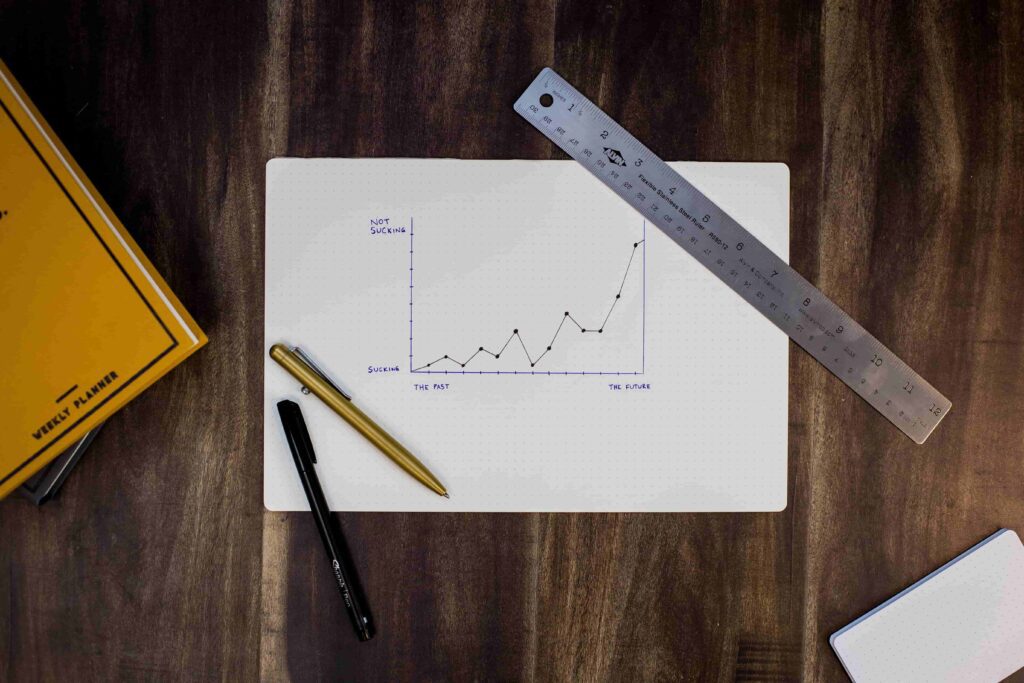
To make sure your Amazon launch goes well, it’s crucial to keep an eye on how happy your customers are while also making sure your business stays profitable. Balancing these factors is essential for success. Fortunately, you can use numbers and data to track your progress and stay on the right path.
Start by going to the Account Health page on your Seller Central dashboard. This page gives you important insights into the health of your account and highlights areas where you can do better to improve the customer experience.
There are three columns to pay attention to:
- Customer Service Performance
- Policy Compliance
- Shipping Performance
Keeping an eye on these metrics helps you align your business with the Flywheel effect, where great customer experiences lead to more profits.
Here’s how you can keep tabs on the impact of your Amazon product launch strategy:
- Sales Metrics: These metrics help you figure out if your launch strategy is working. Track things like total sales, how much customers spend on average, and how often they come back to buy again. This data helps you see if your efforts to make customers happy are boosting sales. By looking at these numbers, you can spot areas where you can improve and use data to make smarter decisions.
- Review Metrics: Reviews and ratings tell you a lot about what your customers think. Keep an eye on the number of reviews and the overall sentiment of those reviews. Good reviews and high ratings can boost your product’s visibility and draw in more customers, leading to more sales and revenue.
- Search Rank: Where your product shows up in Amazon’s search results matters a lot. As you work on making customers happy, your search rank should get better too. Watch your search rank and make changes to your strategy based on what the data tells you. This way, you can make your product more visible and, in turn, increase your sales.
- Customer Service Metrics: Measure how well you’re doing in terms of customer service. Look at things like how quickly you respond to customer inquiries, how often you successfully resolve issues, and what feedback customers give you. Since customers are at the heart of the Flywheel effect, monitoring these metrics helps you spot areas where you can improve the customer experience and make data-driven decisions to do just that.
- Advertising Metrics: If you’re running ads on Amazon, keep an eye on metrics like click-through rate, conversion rate, and cost-per-click. These metrics give you insights into how effective your ads are in engaging customers and driving sales. By watching and analyzing these numbers, you can tweak your advertising campaigns to improve customer engagement, boost sales, and cut down on advertising costs. This understanding helps you make informed choices and get a better return on your advertising investments.
To learn more about tracking key performance metrics, check out our complete guide here.
How Can I Optimise My Amazon Sales Listing?
In order to optimise your product listing when launching your product on Amazon, you need to manage the keywords that you’re ranking for on the search pages. This process can be broken down into three parts:
- Keyword Research: Begin by brainstorming all the possible words and phrases related to your product. List them in order of importance. Focus on the main keywords, and use tools like Google Keyword Planner to check for relevant keywords. You can also check out your competitors’ products to see which keywords are helping them rank well. Narrow down this list by considering your product’s features and functions.
- Keyword Optimization: Once you have your list of keywords, strategically place them in your listing’s title, bullet points, and description. Remember that your listing should not only cater to Amazon’s search engine but also appeal to potential buyers. Understanding your customers’ needs and preferences is crucial. You must know what they’re searching for and present your product in a way that convinces them to make a purchase. All of this should align with Amazon SEO principles.
- Keyword Tracking: After optimizing your listing with the right keywords, it’s essential to monitor their performance. Keep track of metrics like click-through rate (CTR), the number of clicks, and conversions. Remove keywords that aren’t generating sales and focus on optimizing your listings for the high-performing ones. If you want to improve your ranking for specific keywords, consider targeting them in your advertising campaigns. You can learn more about tracking key performance indicators (KPIs) here.
Key Takeaways
- Launching a new product on Amazon is competitive, but with the right strategy, you can succeed.
- Use offers like discounts, Amazon Giveaways, and upselling to attract initial customers.
- Acquire customer reviews to build trust and enhance conversion rates.
- Invest in PPC marketing to boost product visibility.
- Monitor sales, reviews, search rank, customer service, and advertising metrics.
- Optimize your product listing through keyword research, optimization, and tracking.
FAQs
How Do I Launch My Amazon Product After Being Out of Stock?
To relaunch your Amazon product after being out of stock, follow these steps:
- Replenish Inventory: Ensure you have sufficient stock to meet demand.
- Update Listings: Check product listings for accuracy and relevancy.
- Price Competitively: Price your product competitively – see here for a guide to pricing strategy
- Utilize PPC Ads: Launch PPC campaigns to boost visibility.
- Monitor Performance: Continuously track sales and adjust strategies as needed – see our article on KPIs
- Solicit Reviews: Encourage satisfied customers to leave reviews to build trust.
- Promote Off-Amazon: Promote your product through external channels for additional visibility.
How Do I Find a Launch Date For My Amazon Product?
To find the launch date of an Amazon product, follow these steps:
- Visit the product’s Amazon listing page.
- Scroll down to the “Product Information” section.
- Look for the “Date First Available” or “Release Date” information.
- The launch date of the product will be displayed in this section.
Overview
Now that you’re ready to launch your Amazon product, check out our Amazon product launch checklist and our generic guide to launching a product.