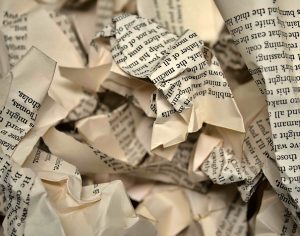How To Pick Keywords That Your Business Target Audience Is Searching For
When working on the SEO marketing strategy for your business, it’s vital that you target the keywords and phrases that your target audience are searching for.
In my 2 years of entrepreneurial experience, I’ve made the mistake countless times of targeting both too-difficult keywords for my site and running after keywords that my target audience wasn’t searching for.
Trust me on this one, spending a good amount of time properly researching the keywords that you should be targeting will pay off tenfold once your site is properly established.
However, finding the right keywords for your startup can be a minefield. How do you find the right keywords to target for your business? How many phrases should I target?
Don’t worry, in this article, I’ll guide you through the small business keyword research process from start to finish.
By the way, this is the second article in our five-part series on the fundamentals of SEO. If you’ve missed the first post, I’d recommend that you get started there so that you understand the basics of optimizing your business’ site for search engines.
- SEO Basics: The fundamental concepts and terminology necessary to improve your site’s search rankings.
- Keyword Research (Current Post): Find which keywords people search for.
- Content Creation: Creating blog content that people are searching for.
- Page Optimisation: Optimise the content of your page to be picked up by search engines.
- Link Building: Build trust and authority for your site by adding links from other websites.
If you’re more of a watcher than a reader, we’d recommend having a look at Rank Math SEO’s video on keyword research. While it doesn’t specifically relate to entrepreneurs, it offers a great insight into the basics of keyword research which should help you out with the rest of this article.
What is Keyword Research?
Keyword research is the process of identifying the words and phrases that people use when searching for information on a particular topic or business.
It is a crucial part of any successful search marketing strategy as it allows businesses to optimise their website content to match what their target audience is searching for. By identifying the most relevant keywords for their industry, businesses can improve their search rankings and attract more quality traffic to their website.
Why is Keyword Research Important?
Keyword research helps businesses to understand the language that their target audience uses when searching for their product online.
By identifying the specific keywords that their target audience uses, businesses can create content that resonates with their customers, making it easier for them to find and engage with their website. This ultimately results in increased traffic, improved engagement, and higher conversion rates.
How Do I Find Keywords?
Now that we understand what keywords are, it’s time to find the right keywords for our business. To do this, we’re going to follow 3 simple steps:
- Find The Seed Keywords For Our Business
- Identify Long-Tailed Keywords To Target
- Validate and Prioritise Keywords
Step 1: Find Seed Keywords
Seed keywords are the base keywords that represent the core topics that are relevant to a business’s niche. They serve as the starting point for expanding and refining a list of keywords that are relevant to your business’s target audience.
Seed keywords are 1-2 words long and cover the core topics that your business represents.
For example, if you’re making a tweet scheduler tool for Twitter (now called X), some of your seed keywords could be:
- Tweet Analytics
- Tweet Scheduling
- Twitter Growth
You should ideally choose between 5 and 10 seed keywords to start with. We’ll flesh out these keywords in the next step to make them more targeted to drive more traffic.
Step 2: Grow Your Keywords
After you’ve come up with several seed keywords that accurately represent your brand, the next step is to flesh out these keywords into more specified long-tailed keywords.
A long-tailed keyword is a specific and highly detailed search query made up of multiple words or phrases. These keywords are designed to provide more precise and targeted search results for users, as they narrow down the focus of their online searches.
For example, for a seed keyword of Twitter Growth, some example long-tailed keywords could be:
- How to check Twitter growth?
- How do I grow my Twitter account?
- Twitter account growth tips
- Why is Twitter good for marketing?
How Do I Find Long-Tailed Keywords For My Startup?
It’s all well and good knowing what long-tailed keywords are, but how can you find the right keywords for your business?
I’ve found that there are 3 effective ways of finding the specific keywords for your business:
- Underused keyword research
- Using People Also Asked results
- Analysing your competitors
I’d recommend using a combination of all 3 options to ensure that you’re ranking for the most useful keywords for your business.
Underused Keyword Research
Researching unused keywords is useful for SEO as it allows businesses to identify untapped opportunities for increasing their online visibility.
While using popular keywords can be effective in attracting a large volume of traffic to a website, it can also be very competitive making it challenging to rank highly on SERPs.
By focusing on underused keywords, your business can avoid some of the common pitfalls associated with targeting highly competitive keywords, such as low click-through rates, high bounce rates, and low engagement.
Finding Underused Keywords For Your Business With Google Keyword Planner
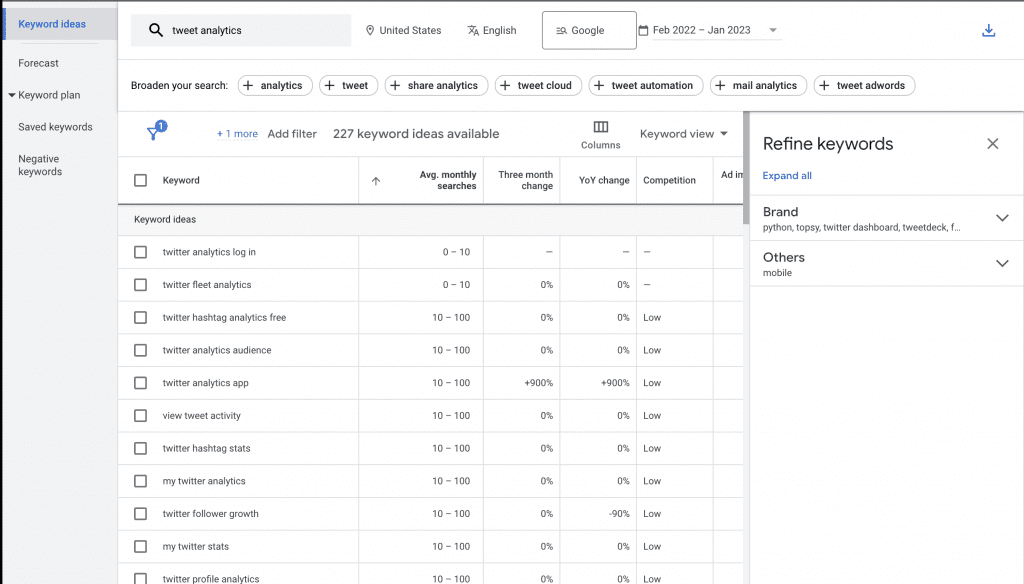
Google’s Keyword Planner is a great free way to generate keyword ideas that are underutilised. While it was designed for people who want to create paid advertisements, it’s an incredibly useful tool for finding keywords for SEO.
After entering one of the seed keywords that we found earlier, filter the results to show the lowest competition first.
Choose the longer keywords with anywhere between 0 and 100 monthly searches. While this may seem like a low traffic volume, the low amount of competition will almost certainly mean that you rank highly and because these searches are specific, they will likely lead to high conversions for your business.
There is a debate amongst SEO enthusiasts around whether new blogs should target higher-competition keywords, however, with on average over 100 backlinks being needed to be shown on the first page, we recommend starting out with long-tailed, less competitive keywords.
Repeat this process of getting long-tailed keywords for all of your seed keywords, and then use these new keywords as your query on Keyword Planner to get even more keyword ideas. Once you have iterated through all of these ideas, you should have a large number of keywords to create blog posts for.
Finding Underused Keywords For Your Startup With Answer The Public
Answer the Public is another valuable keyword research tool that can provide you with a wealth of keyword ideas for your business.
Simply enter one of your seed keywords and it will generate hundreds of long-tailed keywords based on additions such as:
- Questions – What, When, Where, Why, How
- Prepositions – Vs, Like, With, Without, Near
- Alphabetical (A to Z)
- Related – for, vs, and, with
As you can see from the example search below for Twitter Growth, Answer The Public gives so many valuable long-tailed keywords that you can target for your business.
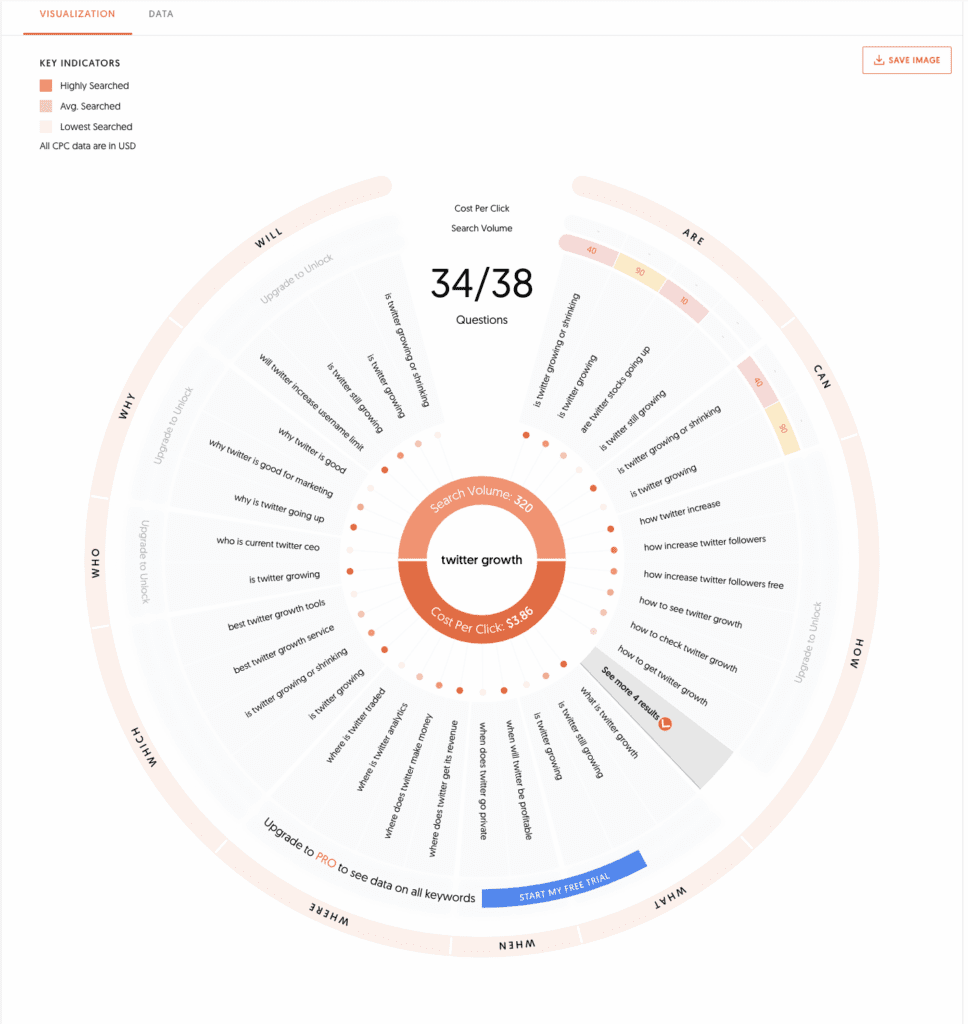
People Also Searched
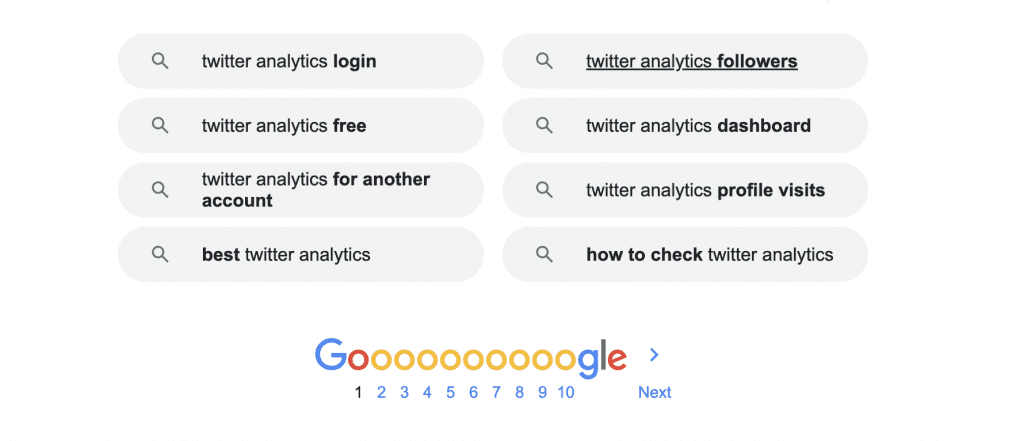
Google provides a powerful keyword research tool right from their search page!
After searching for one of your seed keywords on Google, scroll down until you see the People Also Searched section. These options will provide similar searches with more keywords, which should give you some more inspiration for long-tailed keywords.
Clicking on the relevant keyword links will then provide you with even more People Also Searched options, allowing you to get even more specific keywords.
Competitor Analysis
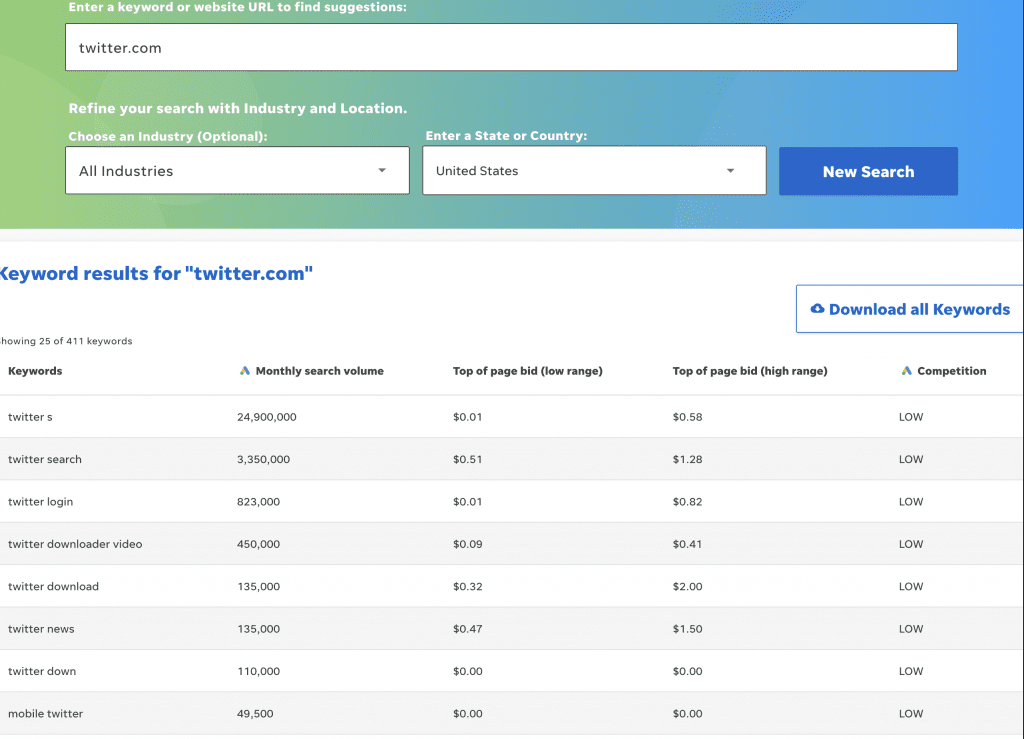
Using your competitor’s keywords can be a highly lucrative strategy for improving the SEO performance of your business’ website.
By analyzing the keywords that your competitors are using, you can gain valuable insights into their digital marketing strategy and identify gaps or weaknesses that you can exploit. By targeting the same keywords as your competitors, you can effectively compete with them for online visibility, attracting traffic to your website that may have otherwise gone elsewhere.
Using your competitor’s keywords can also help you to identify more keyword opportunities that you may have overlooked.
By analyzing the keywords that your competitors are not targeting, you can identify new and untapped opportunities for improving your SEO performance. This can help you to stay ahead of the curve and stay competitive in a rapidly changing digital landscape.
After identifying your competitors, enter their websites into WordStream’s free keyword research tool. This will show you the keywords that Google shows your competitors on.
Filter the keywords shown on this list to identify some more keywords that you would like to target your posts towards.
Step 3: Validate and Prioritize Your Keywords
Once you’ve compiled a list of potential keywords, it’s essential to validate and prioritize them to make sure that you’re working the most effectively.
Start by using tools like Google Trends to determine if a keyword has any search volume. Google Trends provides insights into the popularity of a keyword over time and across different regions, which can be really useful for identifying how many people are searching for different keywords.
Next, assess keyword competition by examining the top-ranking pages for your chosen keywords.
Chrome extensions like MozBar or UberSuggest can display domain and page authority to help you to gauge the competitiveness of a specific keyword or phrase.
Avoid targeting keywords with exceptionally high competition when you’re just starting. Instead, focus on low to moderately competitive keywords to gain traction and build authority – i.e. 0-50 KD score.
After you’ve filtered out the keywords that are too difficult and have prioritized the keywords that are showing the most promise, it’s time to start writing your articles.
How Do I Combine My Keywords Into Blog Posts?
Now that you’ve got a large number of targeted keywords, it’s time to identify what topics you should start writing blog posts about.
Start off by manually looking through the keywords that you have and manually organising them into blog post ideas that would make sense to combine.
After you’ve got groupings of all of your keywords, you need to verify that Google categorises each of the keywords as a similar topic.
To do this, search Google for each of the keywords in the group. If similar-looking results appear for each of the results, then Google identifies your topic as within a similar niche, and you’re good to go with writing a blog post.
If the results are different, then you may need to split up your keywords into separate blog posts, as Google doesn’t relate your keywords together.
Overview
Now that you’ve identified the best keywords for your business, let’s see how to write great blog content for these keywords.
Or, why not have a look at one of our other posts in this SEO series?
- SEO Basics: The fundamental concepts and terminology necessary to improve your site’s search rankings.
- Keyword Research (Current Post): Find which keywords people search for.
- Content Creation: Creating blog content that people are searching for.
- Page Optimisation: Optimise the content of your page to be picked up by search engines.
- Link Building: Build trust and authority for your site by adding links from other websites.