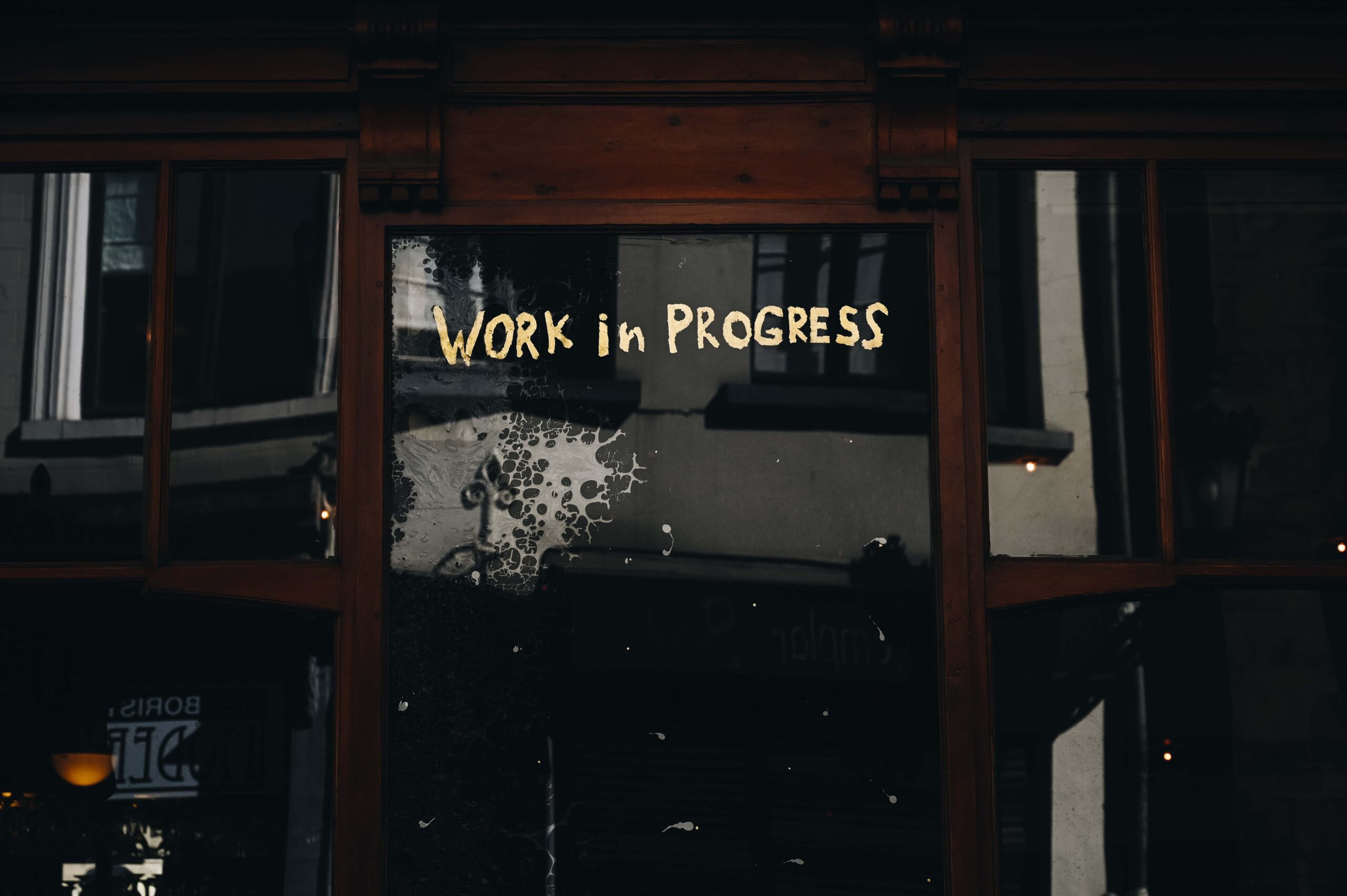A Comprehensive Guide to WIP Limits
Are you often encountering project delays due to an overwhelming pile of nearly-finished tasks? Do you experience unexpected bottlenecks that hinder progress without any clear cause? Perhaps your team seems to be investing considerable effort but is still losing valuable time. If these challenges sound familiar, it’s time to consider the transformative power of WIP limits. By implementing WIP limits, you can revolutionise your team’s productivity and tackle these issues head-on.
What Are WIP Limits?
WIP, short for work in progress, entails the tasks currently being undertaken by your team. Implementing a WIP limit involves setting a maximum cap on the number of these active tasks.
Essentially, it acts as a fixed constraint integrated into a Kanban board, allowing teams to complete existing tasks before introducing new ones into the system. By enforcing this limit, teams can maintain focus and ensure smoother workflow management.
Why Do You Need WIP Limits?
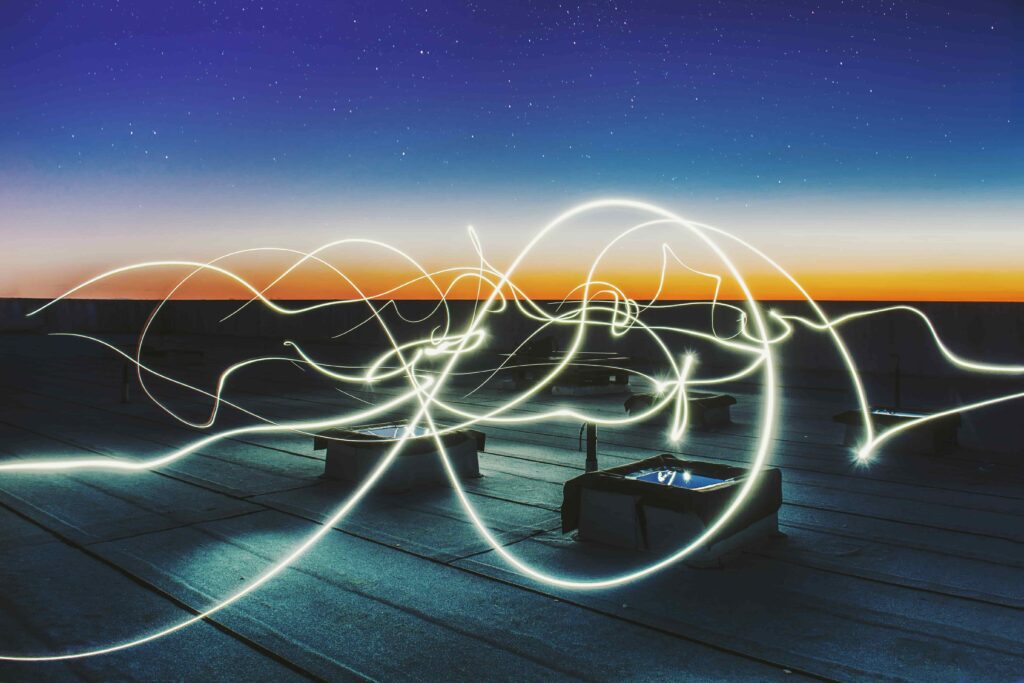
The fundamental objective of the Kanban system is to optimise value delivery while eliminating unnecessary waste. When teams attempt to manage multiple tasks simultaneously, they often squander precious time, leading to inefficiency and reduced productivity. According to research by Dr. Gloria Mark, it takes around 25 minutes for individuals to regain focus on a task after being distracted. WIP limits serve as a remedy for this issue.
Here are several compelling reasons why you should embrace the practice of restricting the number of tasks your team handles concurrently:
- Enhanced Efficiency: By limiting the workload, teams can concentrate their efforts on completing a smaller set of tasks efficiently, without being spread too thin across various responsibilities.
- Reduced Bottlenecks: WIP limits help prevent overburdening of team members and minimise bottlenecks in the workflow, leading to smoother task progression.
- Improved Focus: With fewer tasks at hand, team members can concentrate better, maintaining higher levels of focus and delivering better results.
- Predictable Lead Times: Implementing WIP limits allows for more predictable lead times, enabling better planning and forecasting for future projects.
- Quality Improvement: With reduced multitasking, teams can pay greater attention to detail, leading to improved quality of work and fewer errors.
- Faster Delivery: By avoiding task overload, teams can complete tasks more swiftly, accelerating project delivery and overall efficiency.
- Increased Collaboration: WIP limits encourage collaboration as team members are more likely to seek assistance from colleagues, leading to a smoother workflow and knowledge sharing.
Incorporating WIP limits can significantly transform your team’s productivity, streamlining operations, and enabling a more focused and effective work environment.
How Can I Find a Good WIP Limit?
WIP limits play a crucial role in creating an efficient pull system, setting apart effective Kanban tools for project management. While the initial attempt at setting WIP limits might have some challenges, the good news is that they are easily adjustable. As you manage projects, experimentation, tracking, and reassessment become essential in finding the optimal number that suits your team’s workflow.
To get started, ask yourself two simple questions:
- How many people are on my team
- How many tasks do I need them to handle concurrently?
Depending on your team’s size and the nature of their work, a reasonable starting point for WIP limits lies somewhere between the number of team members plus one and twice the number of team members. For instance, a team of five people might find a WIP limit between six and ten tasks appropriate.
Remember that productivity is an ongoing journey, and you can iterate until you find the best-fit WIP limits for your team. After setting the initial limits and gaining buy-in from your team, allow at least two weeks before making any changes. People need time to adapt to new patterns. During this period, closely observe the team’s performance. Did tasks continue to pile up, or did the team feel overwhelmed? If so, the WIP limit might be too high. Conversely, if there was excessive idle time or team members complained of insufficient work, the WIP limit might be too low.
Based on your observations, make necessary adjustments and reevaluate after another two weeks. Effective communication with your team throughout this process is vital to collaboratively establish well-suited WIP limits that enhance productivity and ensure a balanced workflow.
The WIP Limits Paradox
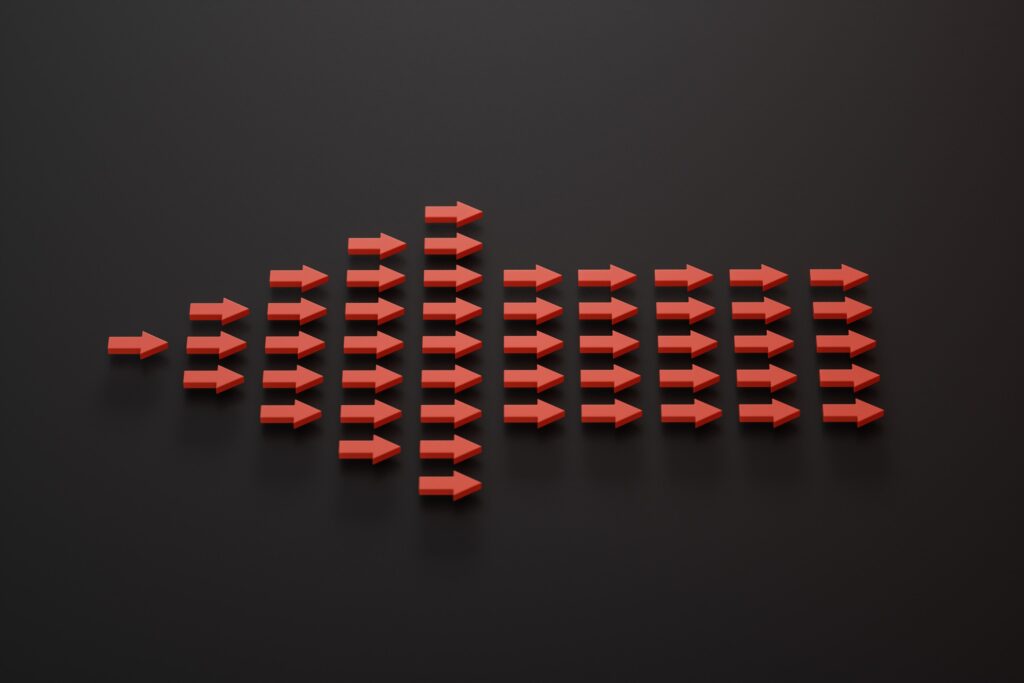
When WIP limits are set too high, it often leads to teams juggling multiple tasks, constantly switching context, and struggling to meet deadlines. Conversely, low WIP limits can result in team members being idle while waiting for pending tasks, leading to inefficiency. Both scenarios share a commonality: unproductivity and inefficiency within the team. To break free from this paradox, it becomes crucial to closely monitor key performance indicators (KPIs) when adjusting WIP limits.
When making changes to your team’s WIP limits, observe how the KPIs respond. If the KPIs move in the opposite direction of what you would expect after altering the limits, you may be facing the paradox. In such cases, it is essential to delve deeper into your team’s operations to identify potential bottlenecks and ensure a smoother workflow. By carefully analysing and optimising the WIP limits based on the observed KPIs, you can create a more productive and efficient work environment for your team.
How To Use WIP Limits With Kanban
WIP limits play a crucial role in optimising digital project management. These limits can be applied to the entire project, individual phases, or even specific team members, depending on what best serves the team’s needs. A robust digital project management tool allows you to set WIP limits in a manner that ensures efficiency and prevents overwhelming clutter.
As the team leader, you have the authority to determine the appropriate number of tasks in progress and utilise the digital project management software to set these limits accordingly. For instance, you may establish a collective WIP limit of 8 tasks for the entire team to handle simultaneously, ensuring a manageable workload.
In some cases, it is beneficial to define more targeted WIP limits. You might find that certain phases of the project can only handle 2 active tasks at once, while other phases have the capacity for 3. This level of granularity helps maintain a balanced workflow throughout the project.
Personal WIP Limits
In rare instances, individual team members may face overwhelming workloads. To address this, personal WIP limits can be set for specific team members, ensuring that they do not receive more tasks than they can handle at any given time.
When team members attempt to add a task that would exceed the WIP limit, a popup alert prevents the new task from being added. This mechanism prompts team members to focus on addressing active tasks and encourages them to support their coworkers as needed, leading to smoother workflow management and increased productivity when using Kanban board software.
How To Use WIP Limits With Agile
Let’s explore a sample agile board with WIP limits commonly used by software development teams.
Starting with the “To do” status, it indicates that the story has been thoroughly vetted by the product owner and team. The development team pulls work from “To do” into “in progress” as they commence working on these items. To optimise efficiency, it’s essential to maintain a sufficient number of work items in the “To do” status, ensuring each member of the development team remains fully engaged. This approach keeps the product owner aligned with requirements and enhances the programme’s responsiveness to changes.
Moving on to the “in progress” status, it lists work that is actively under development. WIP limits come into play here to ensure that everyone has a designated task, but no one is burdened with multitasking. In the sample board, the WIP limit for “in progress” items is set to 4, and there are currently 3 items in that state, indicating room for more tasks. Some teams adopt the practice of setting the maximum WIP limit below the number of team members to foster agile principles. This approach allows room for activities like code reviews or pair programming when a developer completes a task, but the team is already at their WIP limit.
Next is the “code review” status, which signifies stories that are ready for review before merging into the code base. Timely code reviews are vital for ensuring quality, expediting innovation to market, simplifying merges by reducing open branches, and sharing knowledge across the engineering team. Items in this state should be addressed promptly to avoid issues:
- Prevent code rot as team members check in new code.
- Preserve the context gained by the original developer while writing the code.
- Enable the feature to be merged into the main branch for release.
WIP limits play a crucial role in avoiding the accumulation of un-reviewed code, ensuring a streamlined and efficient workflow. The agile board above shows that the team has too many code reviews, indicated by the red status column, signifying the need to address this issue. By carefully managing WIP limits, teams can optimise productivity and enhance collaboration in their agile software development process.
FAQ
How Can I Determine A WIP Limit?
While there is no fixed formula or strict rules to determine the Work-in-Progress (WIP) limits in Kanban, many practitioners commonly utilise a straightforward calculation: the number of team members plus one. For instance, if your team comprises 5 members, you would set the WIP limit to be 6. This approach ensures a reasonable balance between task distribution and capacity, enabling teams to optimise their workflow and enhance overall efficiency.
What is WIP Limit in Kanban?
Work in Progress (WIP) refers to tasks that are actively being worked on, and a WIP limit is a maximum cap on the number of such tasks that your team can handle simultaneously. It serves as a fixed constraint integrated into a Kanban board, allowing teams to focus on completing the existing tasks before taking on additional work. By enforcing this limit, teams can maintain a steady workflow and avoid overwhelming themselves with an excessive number of tasks at any given time.
How Do I Limit WIP in Lean?
Effectively limiting Work in Progress (WIP) demands a shift in mindset and organisational culture, complemented by practical tools and techniques in lean development. To achieve this, teams should first establish clear and realistic goals and scope before initiating any work. Employing a visual management system, such as a Kanban board, becomes crucial in enforcing WIP limits. Additionally, implementing a pull system ensures that new tasks are started only when there is a demand from the subsequent stages of the workflow. Embracing feedback and fostering a learning culture are equally vital components of this approach.
Having a Kanban board with distinct columns representing different stages of the workflow, and cards representing individual tasks, empowers teams to visualise and monitor their work in progress. By incorporating WIP limits for each column, teams can maintain a steady and controlled workflow, preventing the buildup of excessive tasks.
Furthermore, teams benefit from receiving more frequent feedback from customers and stakeholders. This enables them to validate their assumptions, measure outcomes, and learn from any mistakes made during the process. Regular retrospectives provide a valuable opportunity to reflect on the overall process, identify areas for improvement, and celebrate achievements. By cultivating a culture of continuous improvement and learning, teams can optimise their performance and deliver better results in the long run.
How Do I Limit Work In Progress in Scrum?
In Scrum, the WIP (Work in Progress) Limits, akin to the Sprint Backlog, are determined by the team members themselves, taking into consideration their velocity or capacity. There’s also the possibility for Scrum teams to incorporate Kanban principles into their Sprints, creating a hybrid approach known as Scrumban. In this context, team members can set WIP limits for themselves or define specific types of tasks assigned to each member within the team. This integration allows for a flexible and tailored workflow that combines the best of both Scrum and Kanban methodologies to enhance team productivity and adaptability.
What is an Example of a WIP Limit?
The optimal WIP limit for your team depends on the nature of their work and the team’s size. A recommended starting point is generally between the number of team members plus one and twice the number of team members. For instance, a team consisting of 5 people would likely find a suitable WIP limit somewhere within the range of 6 to 10 tasks. By setting this limit appropriately, you can strike a balance that ensures a manageable workload and promotes efficient task completion within your team.
Does Kanban Prevent Work Overcapacity?
Kanban is an effective method to avoid work overload by imposing limits on Work In Progress (WIP). These limits can be applied at various stages of the workflow, ensuring that the team always has the necessary tasks at hand without surpassing their capacity. This approach optimises productivity by maintaining a balanced workload and preventing overwhelming tasks at any given stage of the process.
Overview
Now that you understand the concept of WIP limiting and how it can be used to effectively increase team productivity, check out our guides to the project development lifecycle and how you can get started with project management.